Sometimes, you will receive an error in SmarterMail after upgrading its version. This might occur because of the mismatched .Net frameworks' version. This article will guide you on how to resolve this "Server Error in '/' Application" error in SmarterMail in Windows VPS.
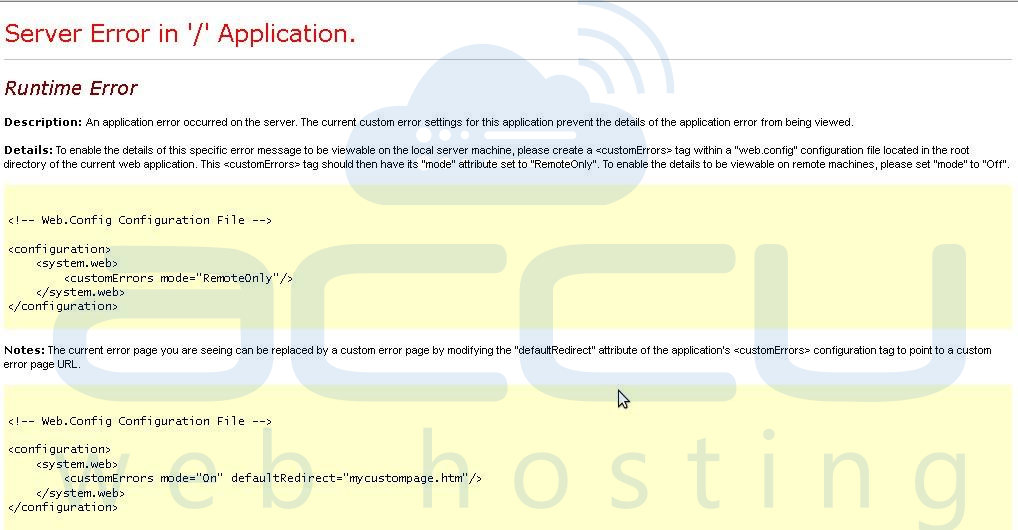
To resolve this error kindly follow the below mentioned steps:
- Login to your VPS via RDP.
- Go to Start → Administrative Tools → Internet Information Services (IIS) Manager.

- Expand your VPS hostname → select the Application Pools option.
- You need to set the .Net Framework version to 4.0 (Integrated) from 2.0 (Classic). Also mark the checkbox 'Start the application pool immediately' and click on OK.

- This will resolve the error of SmarterMail, and will make the SmarterMail functioning as usual.

