By default Microsoft Windows OS comes with Remote desktop services on default port 3389. Since it is a widely known port, it can be target of Remote Desktop Brute force attacks easily. Intruders just initiate Remote Desktop connection with random IP address on default port 3389. Then after big list of password combinations are being entered with known username such as administrator/admin etc. As a result either they may find a password to access your VPS or your VPS resources (CPU, RAM and bandwidth) will be abused. This attack is continuous and stealthier in nature. You can track them only if you check Event viewer and find multiple entries of “audit failure†logs.
To mitigate this problem AccuWebHosting has started delivering VPS with Remote Desktop service on non standard port. Hence, If you enter just IP address/Computer name (without port) in any Remote Desktop client software, it won't work. You need to enter “Computer name/IP address:Port†in Remote Desktop Connection Window. Let's see how:
- Click Start → All Programs → Accessories → Remote Desktop Connection.
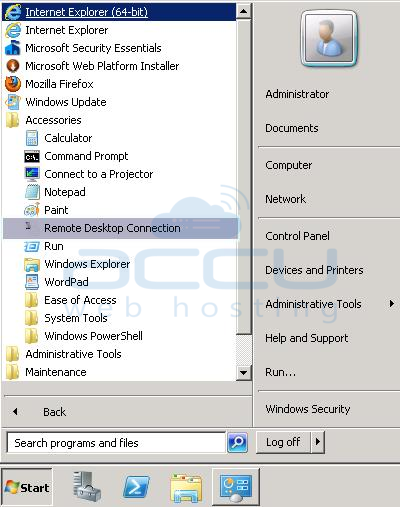
- OR - - Click Start → Run.
- Type mstsc in text box and hit Enter Key.
- Enter your Server’s IP Address:Port Number and hit Enter Key.
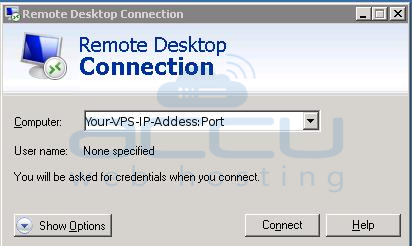
- You will see a new window. Enter your Username and Password and hit the Enter key.
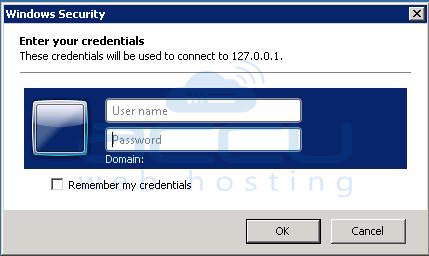
Regardless of Remote Desktop client and Operating System, you need to enter “Computer name/IP address:Port†in Remote Desktop Connection Window.
Note: Remote Desktop Connection is only available for Windows VPS or Windows Dedicated Servers. If you are Windows Shared Hosting user, you can not connect to the Hosting Server.
