Windows VPS
For current established connections and processes:
- Go to Run
- Type cmd, hit Enter
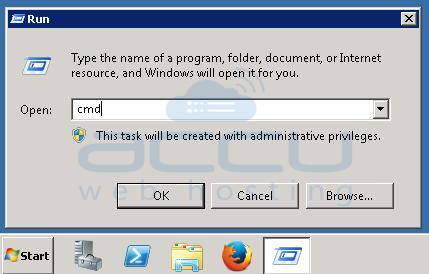
- In command prompt type command, netstat -o and hit Enter
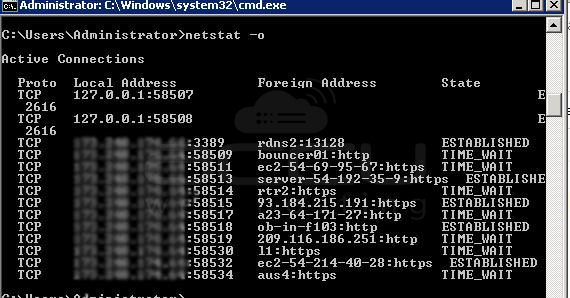
For live network utilization:
- Right click on TaskBar, select Task Manager
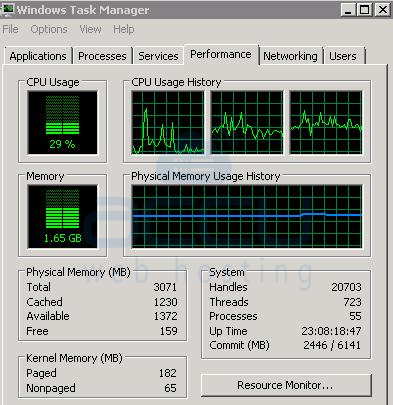
- Click on Resource Monitoring
- Click on Network utilization
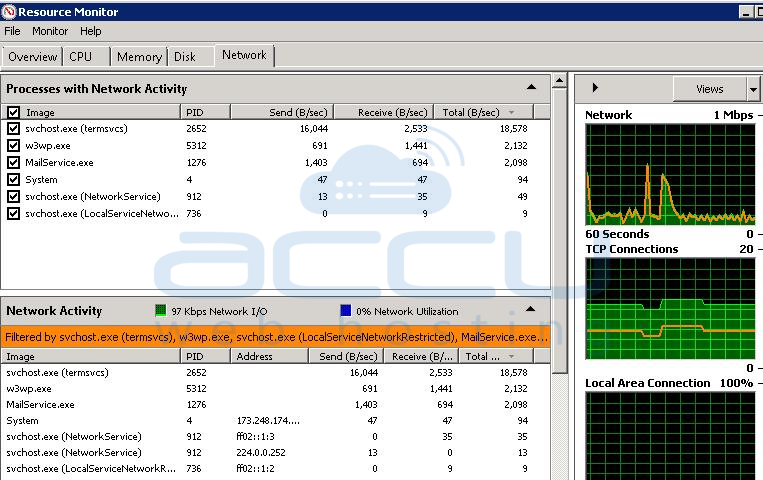
- You will see bandwidth consuming processes along with send/receive bytes.
Linux VPS
- Login to VPS through SSH
- Type command netstat -tap and hit Enter
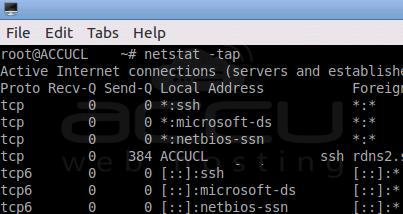
- Here, you will see real-time send/receive traffic including process-IDs statistics.
