You can make your WordPress blog SEO-friendly by configuring the URL structure with permalinks. Have a look at the following checklist of 4 things you can do.
Uncheck the uncategorized category:
- The default category for the WordPress blog is "Uncategorized", but the posts should never be left uncategorized.
- You should have posted all your blogs in several categories. The categories are a great way to help both Google and readers of the blog understand the ideas of your blog and help navigate to related themes.
- You can Add New Category for your post from the DashBoard of WordPress Admin user:
Go to Post -> Categories -> Add New Categories
Update permalinks to SEO Friendly URLs:
- Generally, for a WordPress blog posts, the URL looks like http://www.myawesomeblog.com/?p=123, which is not a SEO Friendly. The people or Search engine cannot check the what your post is about through such URLs.
- The keywords used in your post title, body of your post, categories and URL are signals to search engines and help them to rank your blog posts. So it requires you to change your permalinks to include your post titles.
You can edit the permalinks as below:
- Go to Settings -> Permalinks:
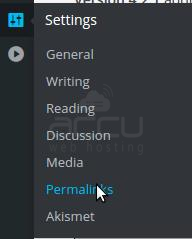
- Select the appropriate option how you want to set the permalink for your posts.
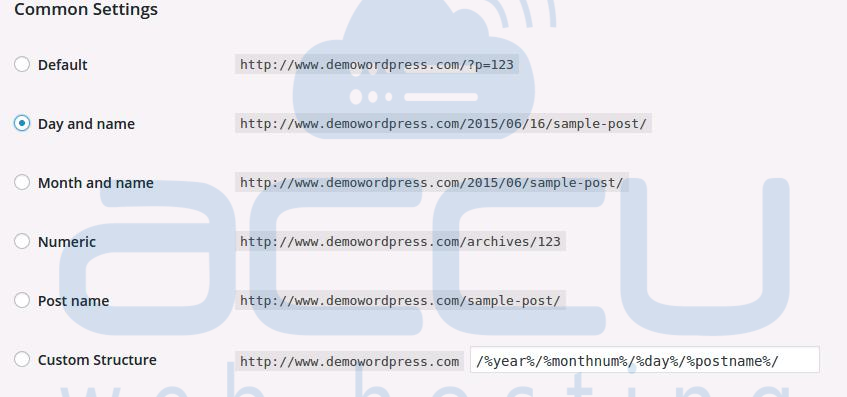
Add keyword-focused titles and descriptions:
- You can installed some WP plugins like WordPress SEO -yoast OR All in One SEO Pack.
- All the pages or post titles will be treated as the HTML page title tag, but the meta-keywords, meta tag are not included.
- With the WP -Plugins like Yoast you can edit the post to include the meta keywords.
- You can create a page title using your targeted keywords and keep it brief for 50 characters or less.
- You can create a meta-description for your site, aiming for 50 -150 characters.
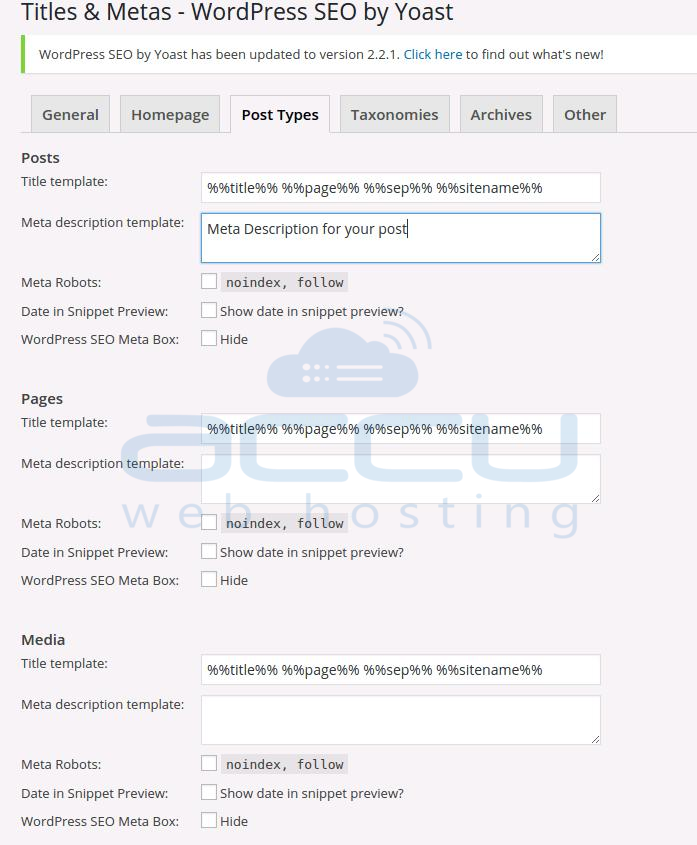
Add social buttons in your page to share:
You can add the social site buttons to share it with others, specially Google+. You can share the post through the Yoast plugin as well.
Some other permalink SEO tips:
- Use simple permalinks (i.e. domain.com/archive/postname).
- Prefer dashes instead of underscores in the links.
- Remove stop words from permalinks.
- Never change permalinks after publishing, and if you do so for some reason set up a 301 redirection from the old URL to the new URL using .htaccess.
- Use your keyword in your permalink.
