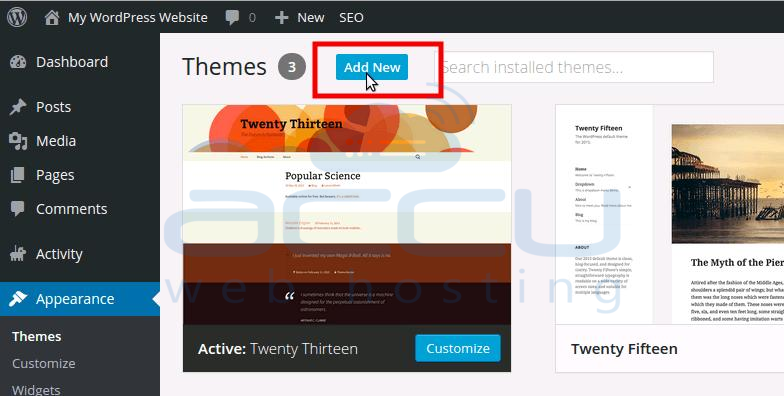What is a Theme and why we need it?
Themes allow users to change the look and functionality of a WordPress website and they can be installed without altering the content or health of the site. Your choice of WordPress Theme determines important aspects of your website. Choosing the right theme can be tricky for newcomers to WordPress, since most people will be attracted by looks alone.Â
A good theme is one that not only looks good, but is also lean and lightweight, easy to customize, flexible, actively developed and well supported.
How to install Theme?
You can either use the search field in your WordPress which will return results from the WordPress.org theme directory or you can upload a theme from your local hard drive.Access install theme functionality in your WP admin
- The first thing you need to do when you want to install a new WordPress theme is to login to your site admin page. Once there, go to Appearance -> Themes.
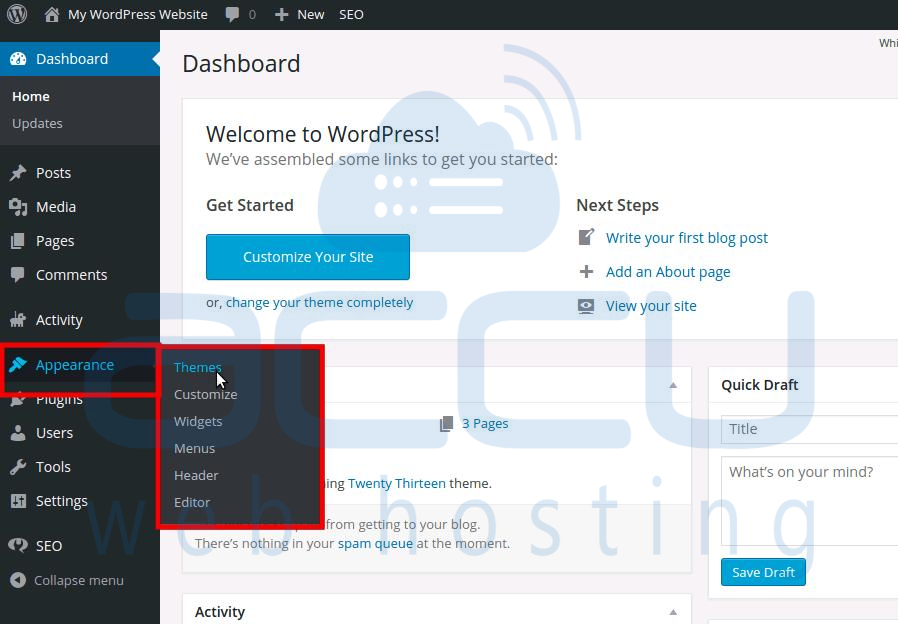
- Here, you will see all the themes you have currently installed in your application. To add another one, simply click on the Install Themes tab.