- Right Click on Computer and select Computer Management.
- Click on Local Users and Groups
- Click on Users
- Select FTP User for whom you wish to change password.
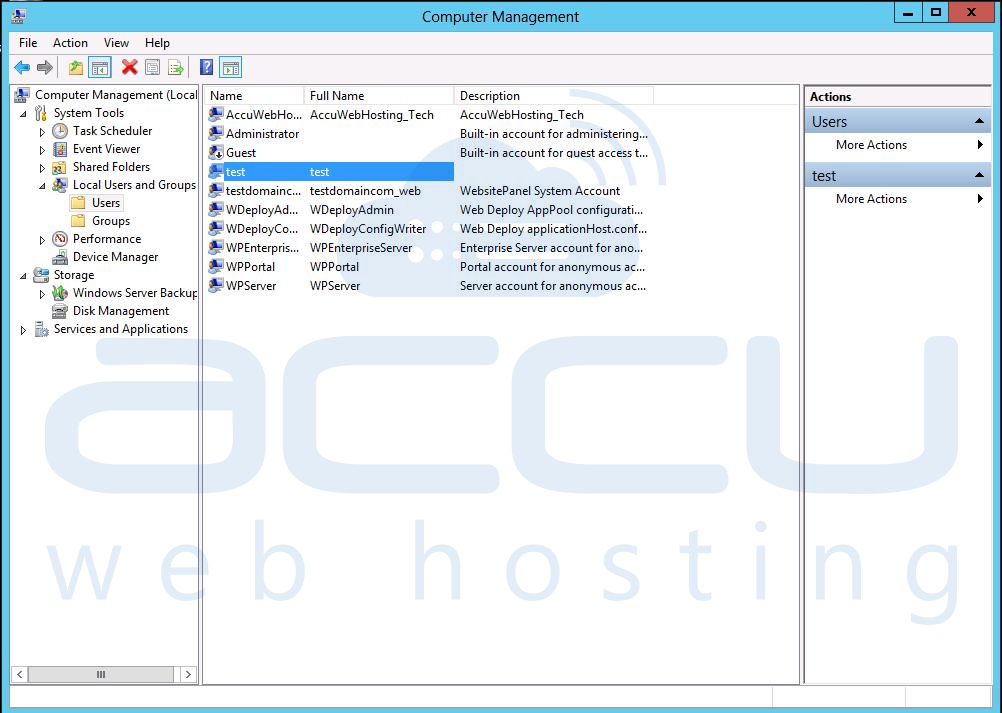
- Right click on selected user and choose Set Password option.
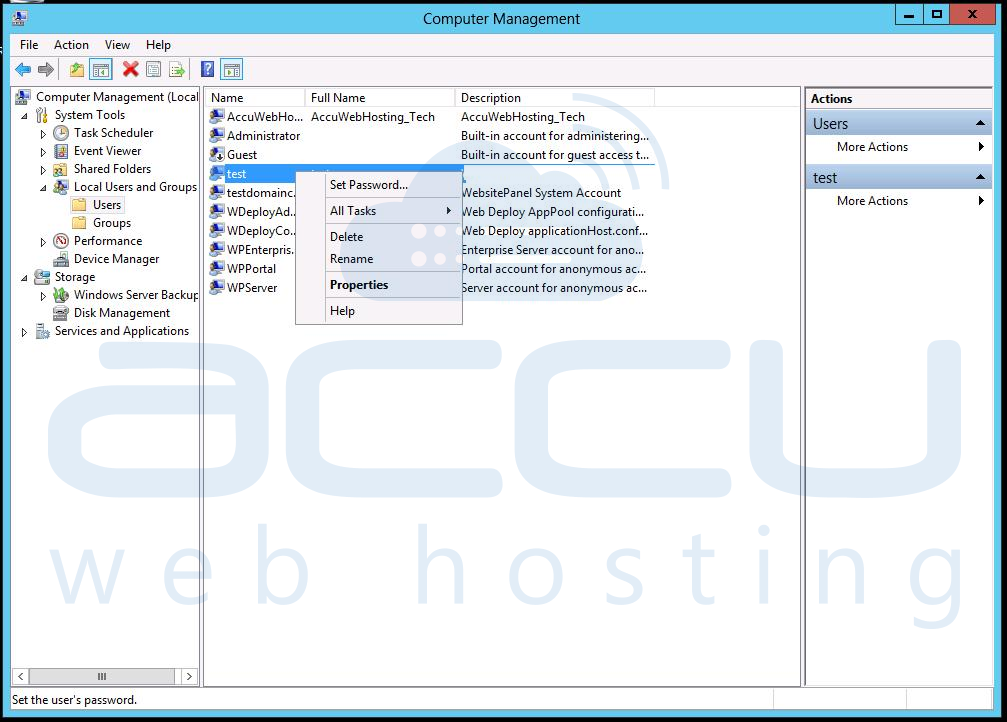
- It will prompt you to change password of your FTP user.
- Save change password screen and connect using FTP client with FTP User and changed password
Following tutorial will guide you to reset the FTP user account from Computer Management.
