- First login to your WordPress blog with admin rights. Click on Tools >>Export.
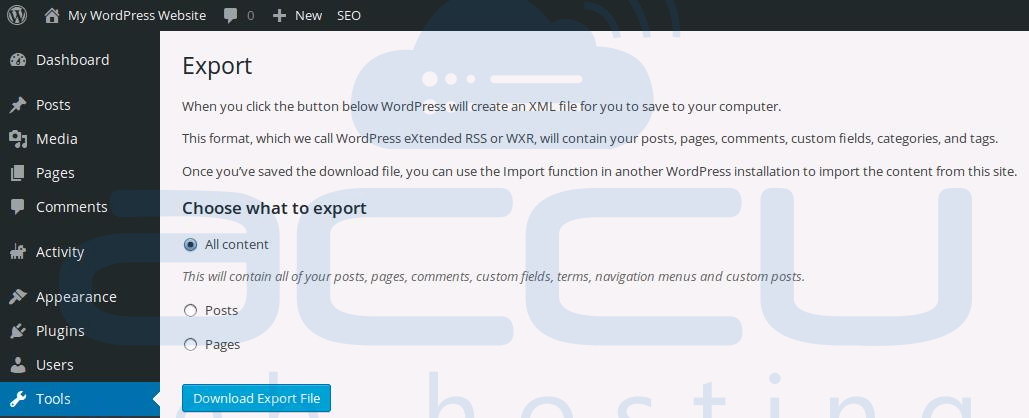
- Click on Download Export File and save file in XML format.
- Now, at admin of your self-hosted WordPress site, go to Tools >> Import. Here you will get various options, select WordPress as an Import type.

- A pop-up will ask you to install wordpress importer plugin, Click on Install Now
- Activate the plugin and Run Importer link, once the files are downloaded.
- Now, browse .XML file and click Upload file and Import.
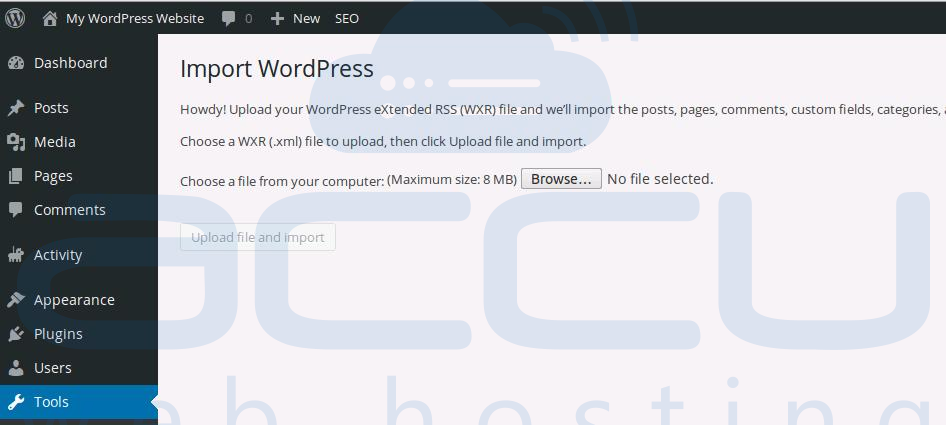
- For posting purpose, author should be either existing user or you can create new user. Put checkmark against Download and Import File attachment and press Submit button.
- That’s it. You have successfully transferred your WordPress website from wordpress.com to self hosted WordPress website.
To transfer your WordPress.com website to a self-hosted WordPress website, first you will need a WordPress Hosting plan. Once you have hosting plan, install WordPress through one click installer. Since, themes and widgets cannot be moved from WordPress.com to other hosting platforms, you will need to install theme and widgets which you had at WordPress.com. The next step would be export and import WordPress website.
