This article will provide you the step by step guidance on how to change the WordPress admin username through phpMyAdmin ..
- Login to the phpMyAdmin
- Double click on your WordPress database
- Double click on "wp_users" table
- Locate your user and click on "Edit"
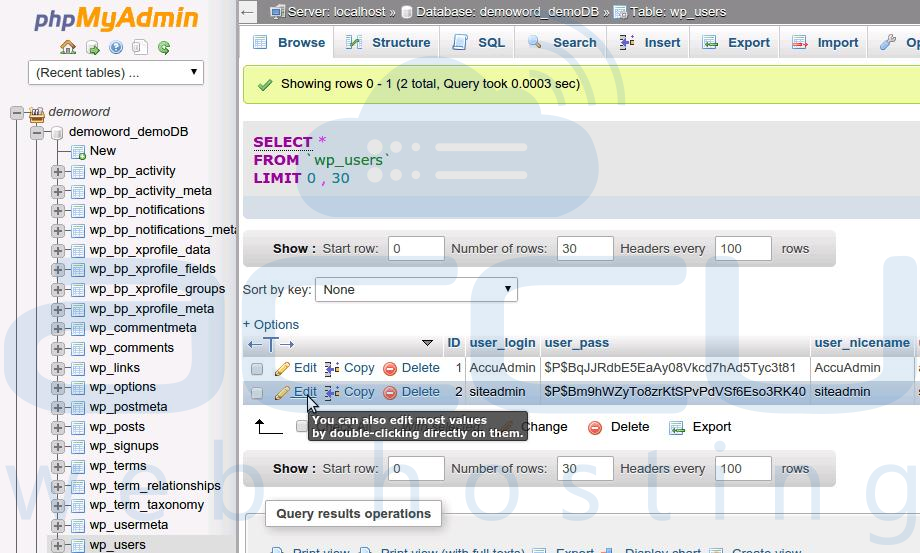
- Enter a new name in "user_login" fileld
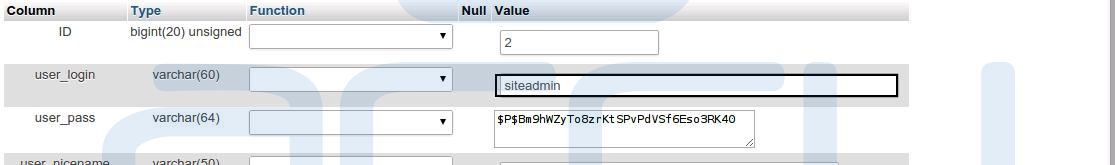
- Click on "Go" to save the changes
