- Log into cPanel.
- Under Mail Section, click on SpamAssassin icon.
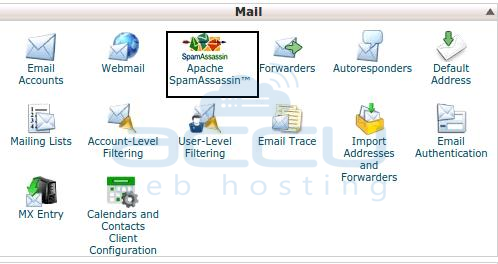
- SpamAssassin will be disabled by default so you will need to enable it. To do so, click on the Enable Spam Assassin link. Under Filters section, you would see Auto-Delete Spam. Enabling this option, you can automatically delete those messages whom Spam Assassin marks as spam.
First, set the number of hits you want to require before the Spam Assassin marks an email as spam. (5 is the default setting. if you set higher number, settings will be more conservative.) i.e., messages with a Spam score of “5†or higher will be deleted.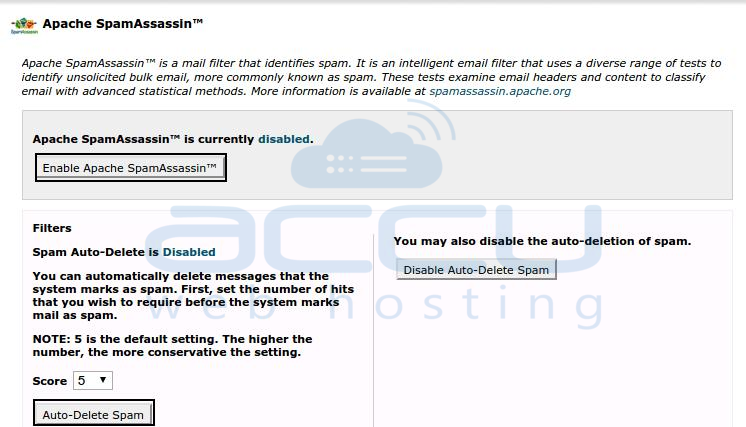
- Based on the options you have selected, you will receive a confirmation message on the next page stating that SpamAssassin has been enabled on this account.
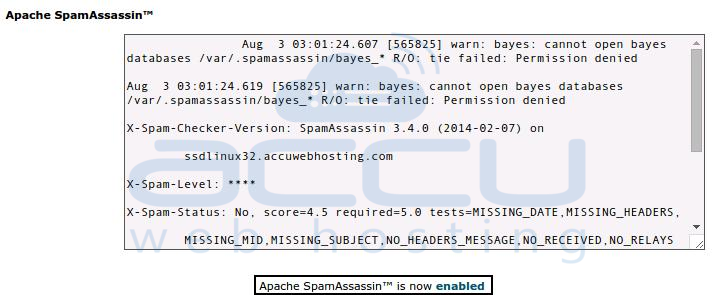
In order to filter out unwanted messages/spams, you can activate SpamAssassin anti-spam tool from cPanel.
