Upgrade PHP Version
- Login to your Windows VPS and download the ZIP file of Non Thread Safe version of PHPÂ 5.4Â from here.
- Navigate to php directory of your VPS. Most probably you will find php at C:\Program Files (x86)\PHP\v5.3 (assuming that php version 5.3 is the latest in VPS).

- Rename the folder v5.3, like v5.3.older OR anything you wish.
- Create new folder with the same name v5.3.
- Now, extract the downloaded ZIP file into created folder v5.3.
- Locate php.ini-production file in v5.3 folder and rename it with just php.ini.
- That's it.
NOTE: When you upgrade to PHP 7, you will need to take one additional step of download and install Visual C++ Redistributable for Visual Studio 2015.
Now, if you are using Zend Guard and Ioncube, you will have to perform the following additional steps.
Install Zend Guard and IonCube Loader
- Download ZIP file of Zend Guard loader from here according to php version you are going to upgrade to.
- Download ZIP file of Ioncube Windows VC9 (Non-TS) (32 bits) from here.
- Extract Zend Guard loader and Ioncube ZIPs and copy files to folder, C:\Program Files (x86)\PHP\v5.3\ext.
- Edit the php.ini file, usually located at C:\Program Files (x86)\PHP\v5.3.
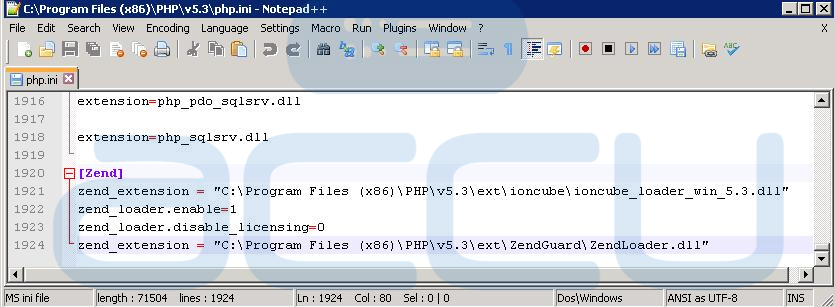
- Add following lines in php.ini file and save it.
[Zend] zend_extension = "C:\Program Files (x86)\PHP\v5.3\ext\ioncube_loader_win_5.3.dll" zend_loader.enable=1 zend_loader.disable_licensing=0 zend_extension = "C:\Program Files (x86)\PHP\v5.3\ext\ZendLoader.dll"
