- Login to your Client Area.
- Click on Services.
- Locate and click on Windows VPS name whose Management portal password you want to reset.
- From the left hand side panel click on the Change Password Link.

- Enter new password and retype it.
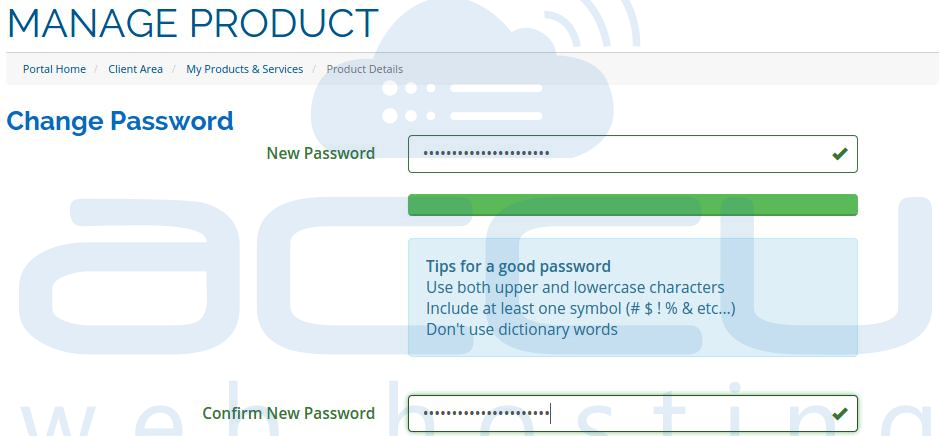
- Save the changes.
- That’s it.
Sometimes, you may need to reset the password of Windows VPS Management portal. By following below mentioned steps, you can reset it directly from your client area.
