Since CollectionsMax is a database driven application, SSD Windows VPS is the most recommended option to host it. You can refer our different SSD VPS plans here. Following are some of the frequent problems occur with CollectionsMax software with its possible solutions.
- More often you can access your VPS but CollectionMax runs too slow or does not even work. In such cases, you can try given below suggestions:
- Firstly, make sure that MySQL is running on your server. Type services.msc in Run box, a window will appear with list of all services running. Check the status of MySQL service. If it is stopped, start it from the Services window. If it is already started and still your issue persists, then Restart the MySQL service.
- Make sure that MySQL service is not utilizing 100% CPU. This could be the possible root cause for the slowness issue. In that case, you can try to Restart MySQL service OR Reboot your VPS. However, if this does not fix your issue, you should consider to purchase additional vCPU or upgrade the current VPS plan to the next level.
- Make sure that there is enough free space on your VPS. If there’s not, login to your server and remove the unwanted data. You may need to reboot your VPS after removing unwanted data because many services might have crashed due to disk space issue. Additionally, if you receive an Error code 28, it clearly indicates that your server is out of disk space. In such cases, you should consider purchasing additional disk space or upgrade your VPS to next higher plan.
- If you face connection issues after migrating your data from old server to new server, you should have a look into the permission constraints. Make sure that MySQL database user has necessary permissions over MySQL database. Such types of failures occur when the permissions were not set in the new server.
- Firstly, make sure that MySQL is running on your server. Type services.msc in Run box, a window will appear with list of all services running. Check the status of MySQL service. If it is stopped, start it from the Services window. If it is already started and still your issue persists, then Restart the MySQL service.
- If you are facing timeout expired error in CollectionsMax like given below:
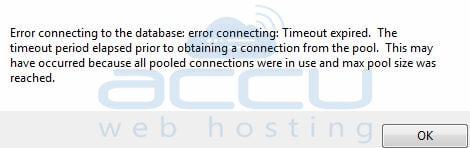
- Mostly this error occurs when you have too many idle connections. When you have too many idle connections, eventually, MySQL server will drop them out due to extensive memory consumption and above error will surface. When there are too many idle connections and they do not get reclaimed, this could take entire MySQL server down since MySQL will stop responding to requests.
- In several cases, you may face this error when a connection is idle and it is considered in use. MySQL server tries to re-establish the connection and it cannot because the maximum number of connections has been reached in the thread pool. To fix this issue, login to server and invoke the MySQL Instance Configuration Wizard, re-configure for a higher number of connections (try 100 or more as the default is 20).
- You can also try to create a callback for the day. The callback system will ping the server every minute. It will keep the connection open.
**NOTE: While you re-configure the instance make sure that strict mode is NOT enabled (uncheck the box) and you do not modify the root password. - Sometimes an antivirus software installed on the VPS/computer can also close idle connections. If you find such type of software, then remove it and use a anti-virus software which doesn't close idle connections. For more information about such type of issue, you can refer CollectionsMax official forum.
- Mostly this error occurs when you have too many idle connections. When you have too many idle connections, eventually, MySQL server will drop them out due to extensive memory consumption and above error will surface. When there are too many idle connections and they do not get reclaimed, this could take entire MySQL server down since MySQL will stop responding to requests.
