- Login to phpMyAdmin.
- Select your database by clicking on database name e.g. demoword_demoDB.
- Click on 'Import'.
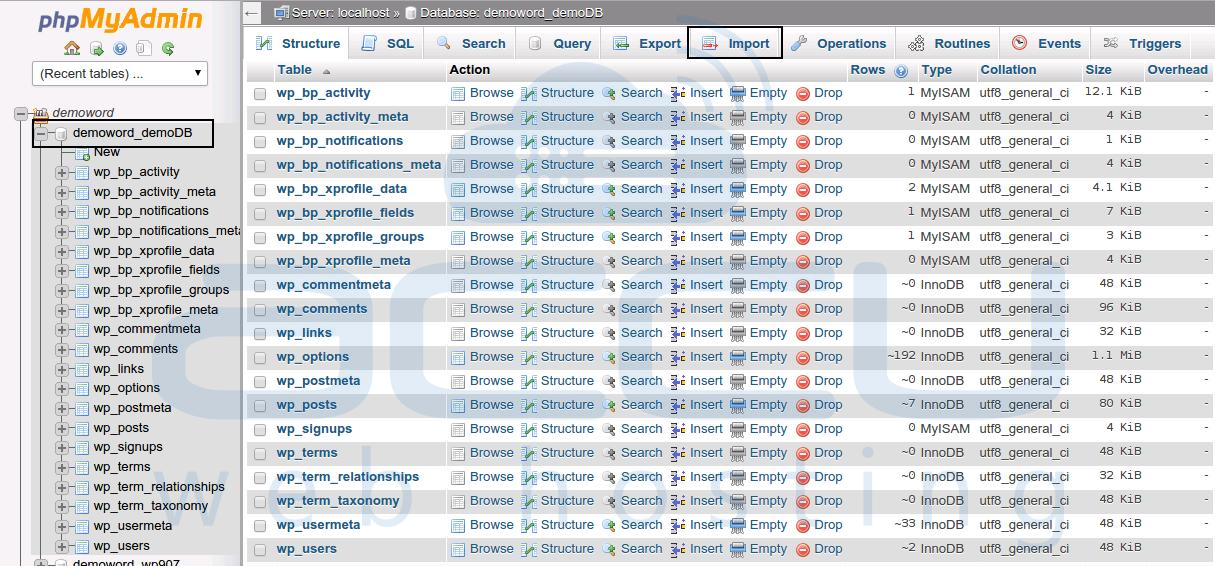
- Click on 'Choose File' and locate the database backup file resides on your local computer.
- Make sure that 'SQL' is selected in Format dropdown menu.
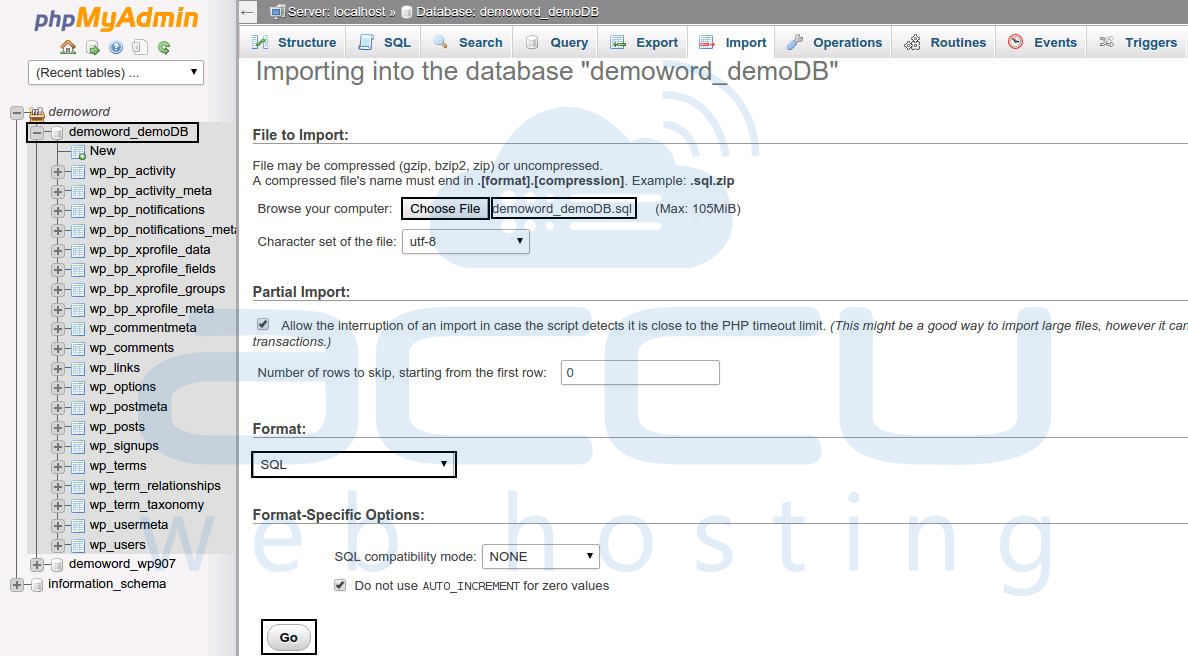
- Click on 'Go'.
This article will provide you the step by step guidance on how to restore MySQL database through phpMyAdmin.
