- Connect to MS SQL Server through MS SQL Management Studio.
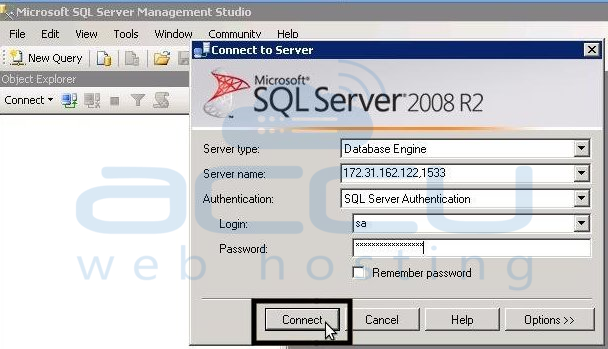
- In MS SQL Management Studio click on new query as shown below.
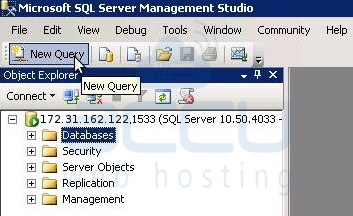
- In query window, type the following command and execute it.
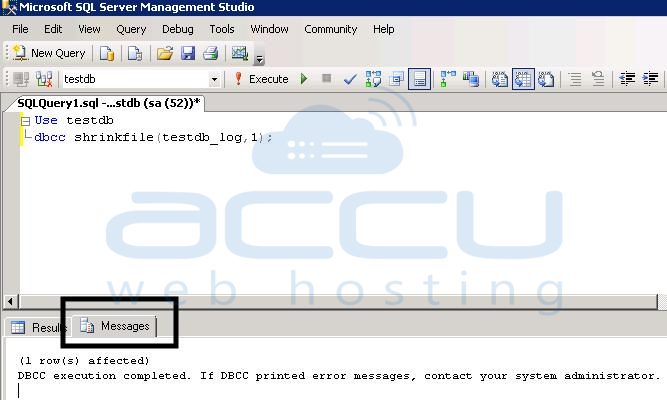
USE testdb // Replace you database name with 'testdb'.
DBCC SHRINKFILE (testdb_log, 1); // Replace your database log file name with 'testdb_log' and your desired target size with '1'.
It will shrink the log file to 1 MB. Once you execute the command, you can see the execution results in Messages tab as shown in above screen capture.
Note: target_size is the size for the file in megabytes. If you do not specify this value, DBCC SHRINKFILE reduces the size to the default file size. The default size is the size specified when the file was created.
