- Login to HELM control panel.
- Click on Domains.
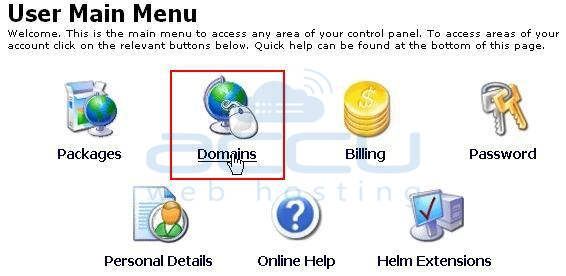
- Hit on your hosted domain e.g. testdomain.com.
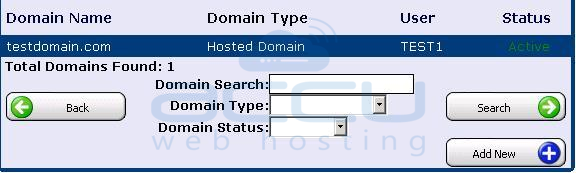
- Click on Email Accounts (POP3).
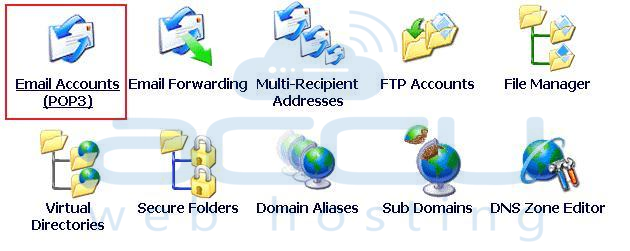
- Click on your email account for which you wish to change the password.
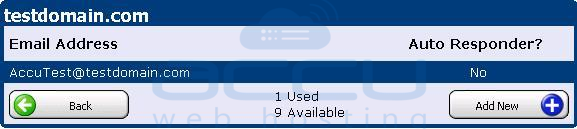
- Change the password and then click on Save button.
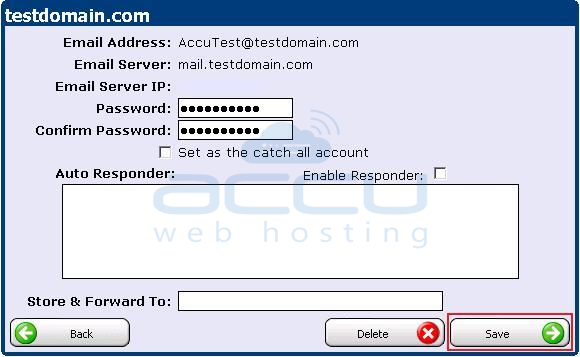
You can change the email password by logging to your control panel. The steps of doing so are as under:
