Add Domain Alias/Website Pointer in WebsitePanel
- If you have a reseller or VPS account then first click on All Customers link as shown in following image.
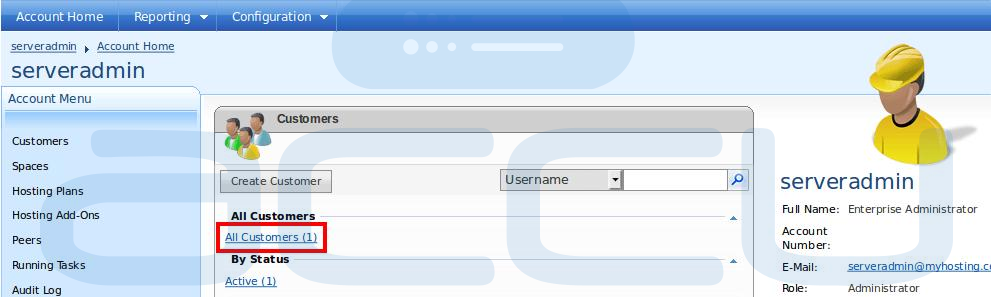
- It will show you list of all customers you have created in WebsitePanel. Click on the customer name under whom you have added website.
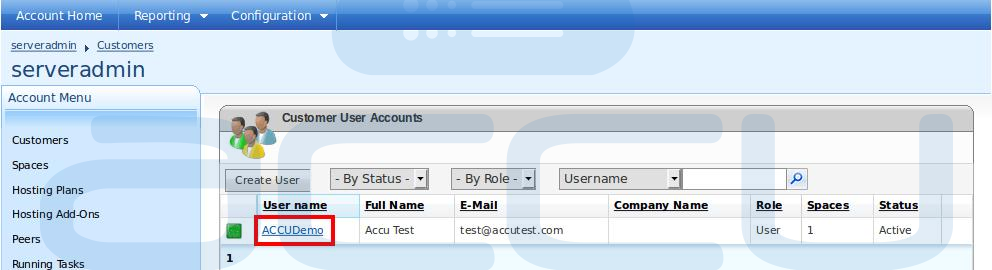
- If you have a shared hosting account then you will see following screen directly once you are logged in to WebsitePanel. Under Web menu select Web Sites option.
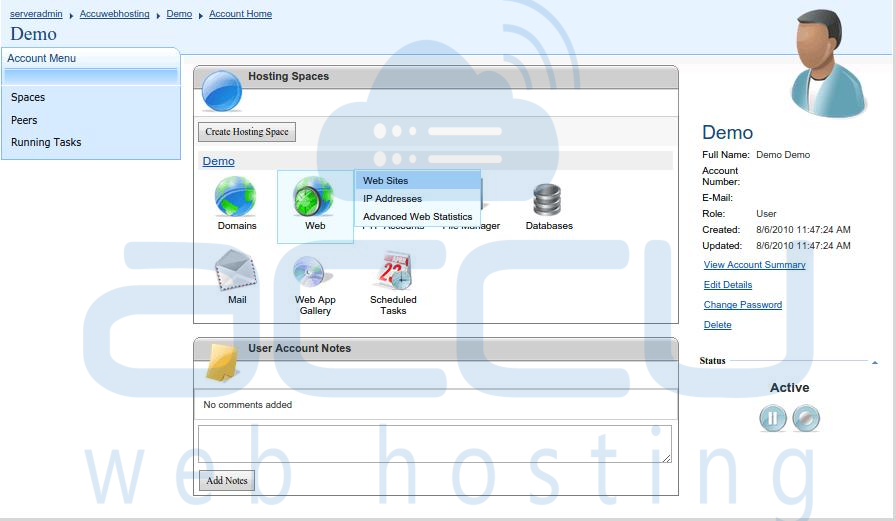
- You will see list of created websites here. Click on website name under which you want to create domain alias.

- At Web Site Properties section, you would see list of all website pointers under domain name. Click on Add Web Site Pointer.

- Enter prefix name you want to set in Web site pointer box, select domain name from drop down and click on Add Pointer button.

Example: If you want to create website pointer like dev.newdemo.com. Enter Dev in Web Site Pointer box and select the domain newdemo.com from drop down.
- Once website pointer is added, you would see it listed under website properties page as shown in following image.

Add Domain Alias/Parked Domain in cPanel
Add Domain Alias in Plesk Panel
- Login to Plesk Panel.
- From the top menu bar, select the Websites and Domains option.

- Under Websites & Domains, select Add New Domain Alias button.

- Under Domain alias name enter the domain you wish to add as domain alias. Select the domain name from for the domain drop down menu and click OK. Once domain alias is added, you would see it listed as shown in following image.

