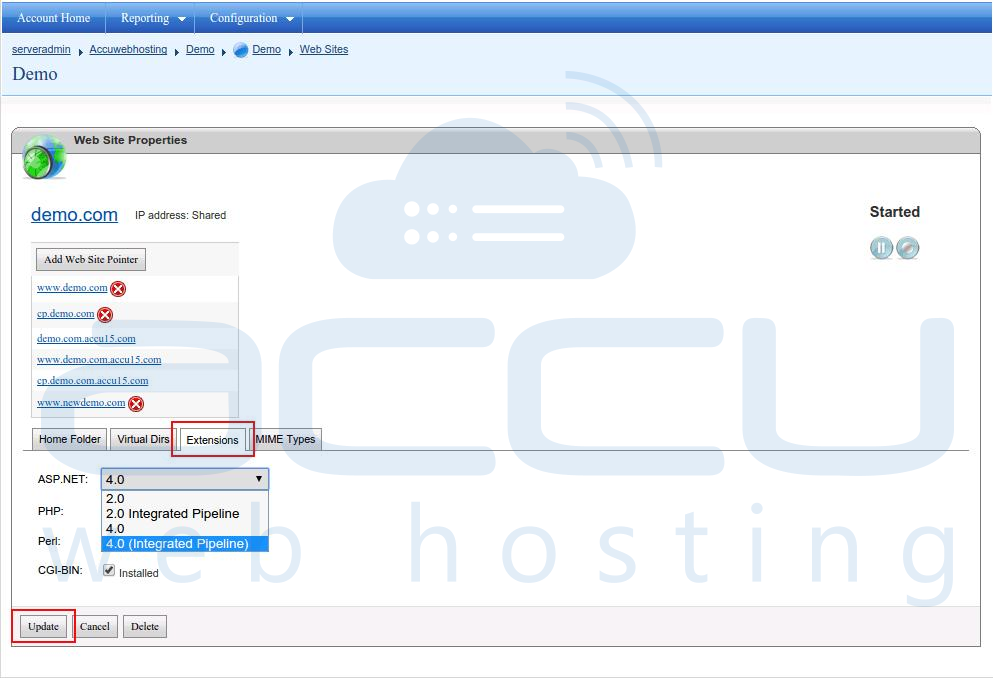This article will assist you to change ASP.Net version of virtual directory from WebsitePanel. We assume that you have already created virtual directory. If not, refer to our article how to create virtual directory from WebsitePanel
- If you have a reseller or VPS account then first click on All Customers link as shown in following image.
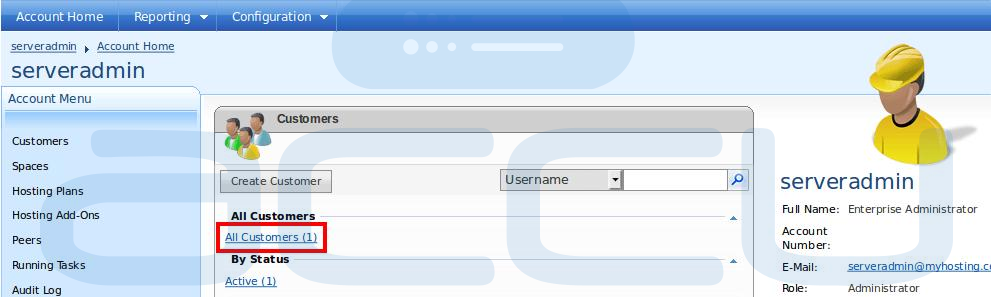
- It will show you list of all customers you have created in WebsitePanel. Click on the customer name under whom you have added the virtual directory.
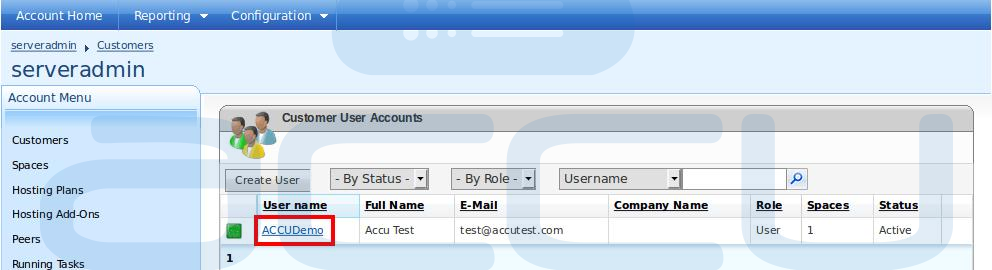
- Shared Hosting customes would see following screen directly once logged into WebsitePanel. Under Web menu select Web Sites option.
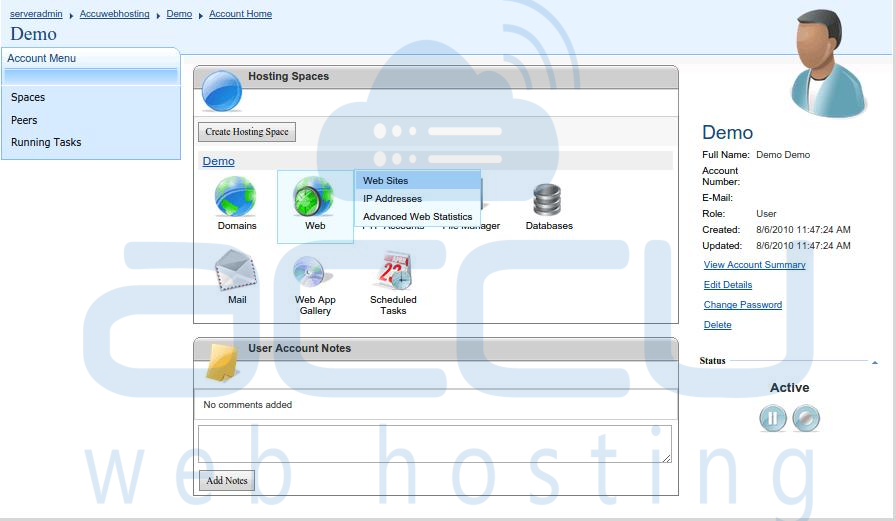
- You will see list of created websites here. Click on website name under which you have created the virual directory.
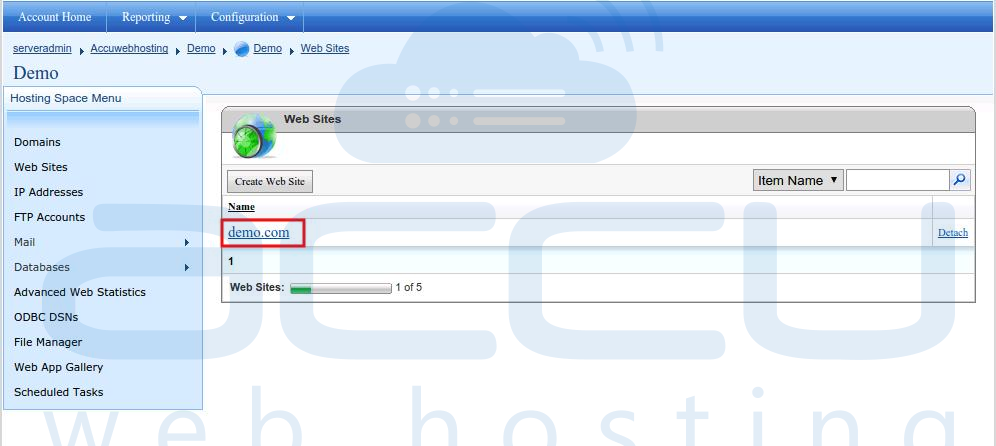
- At Web Site Properties page, you would see tab namely Virtual Dirs. Click on this tab and you will see list of all created virtual directories.
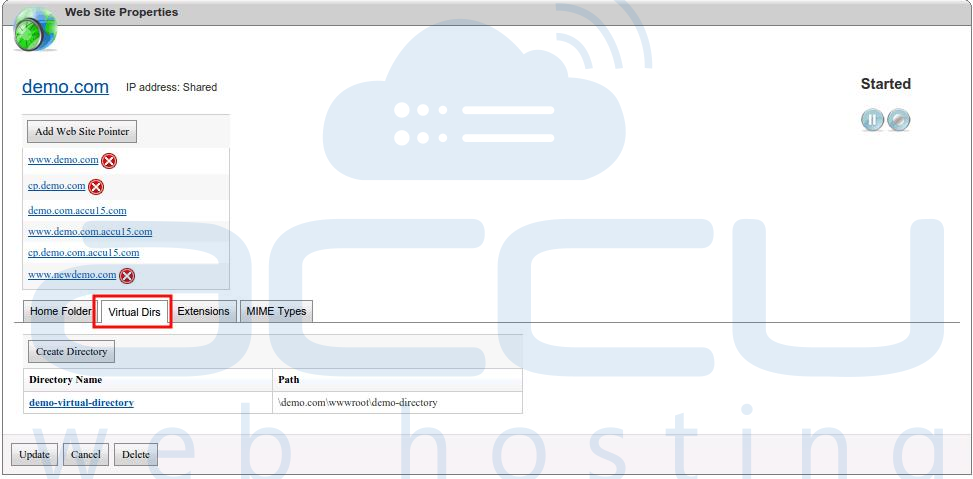
- Click on Extensions tab, select the .NET version from the drop down menu and click on Update button.