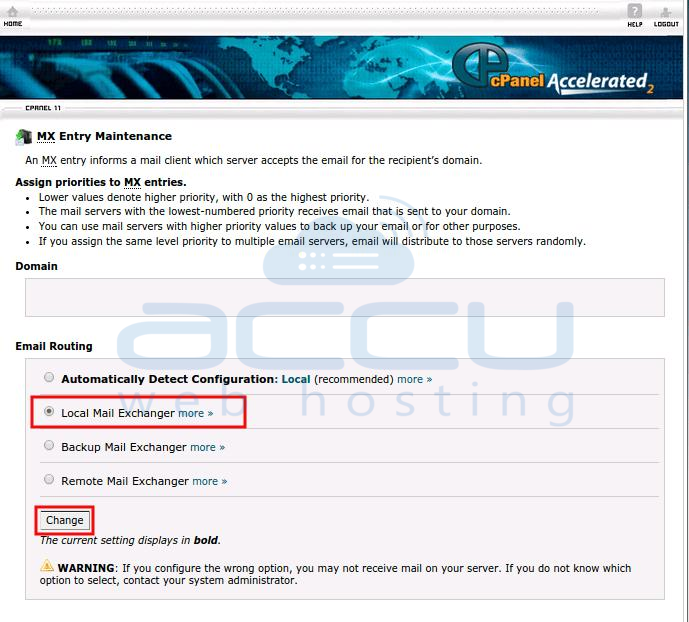mx.spamexperts.com (priority 10) fallbackmx.spamexperts.eu (priority 20)
lastmx.spamexperts.net (priority 30)
By setting up these MX records, you would be using external MX records. This should not affect your email functionality, if you are hosted under Windows Shared Hosting or Windows VPS Hosting. If you are hosted under cPanel server either Linux Shared Hosting or Linux cPanel VPS, you will need to perform following steps to ensure your email service do not break.Â
- Login to your cPanel account (https://your-domain.com/cpanel).
- Under Mail section, click on MX entry option.
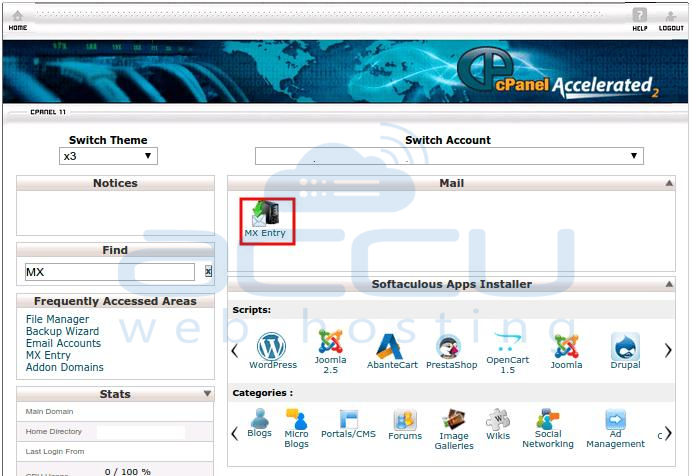
- Under Email Routing section, you would see default option selected as Automatically Detect Configuration.
- You just need to change it to Local Mail Exchanger and click on Change button.