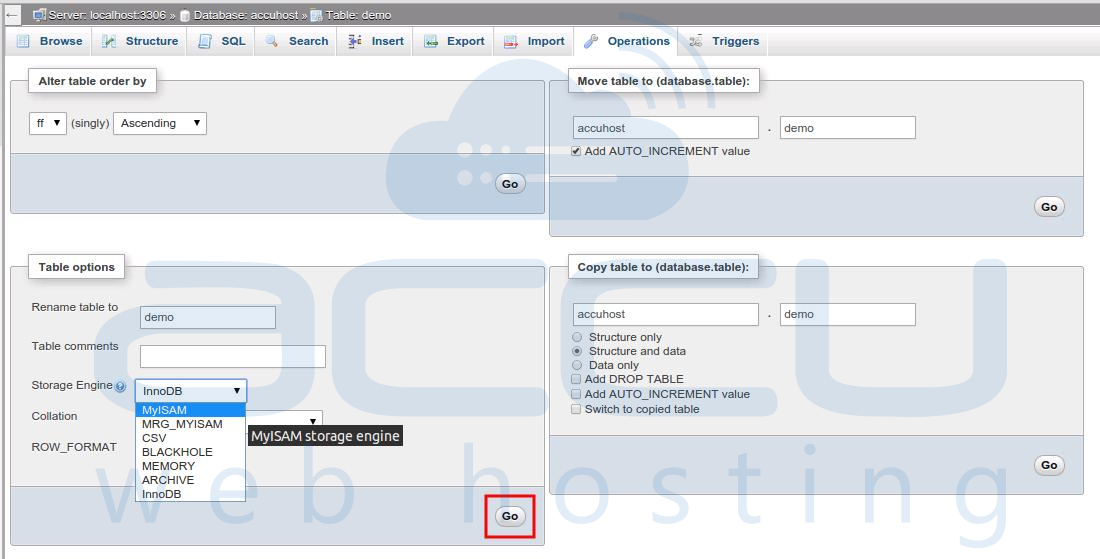Method 1
- Login to phpMyAdmin.
- Navigate to database table whose storage engine you wish to change.
- Click on SQL tab, paste following query in query box and click on Go button.
ALTER TABLE demo ENGINE = MyISAM;

Method 2
- Login to phpMyAdmin.
- Navigate to database table whose storage engine you wish to change.
- Click on Operations tab, under Table options you would find drop down called Storage Engine.
- Select storage engine of your choice from the Storage Engine drop down and click on Go button.