This article will assist you to reset DirectI domain control Panel password. Please note that DirectI is one of the channel registrars of AccuWebHosting. The following steps are only applicable to customers whose domains are registered under our channel registrar DirectI.
- Login to DirectI Domain Control Panel.
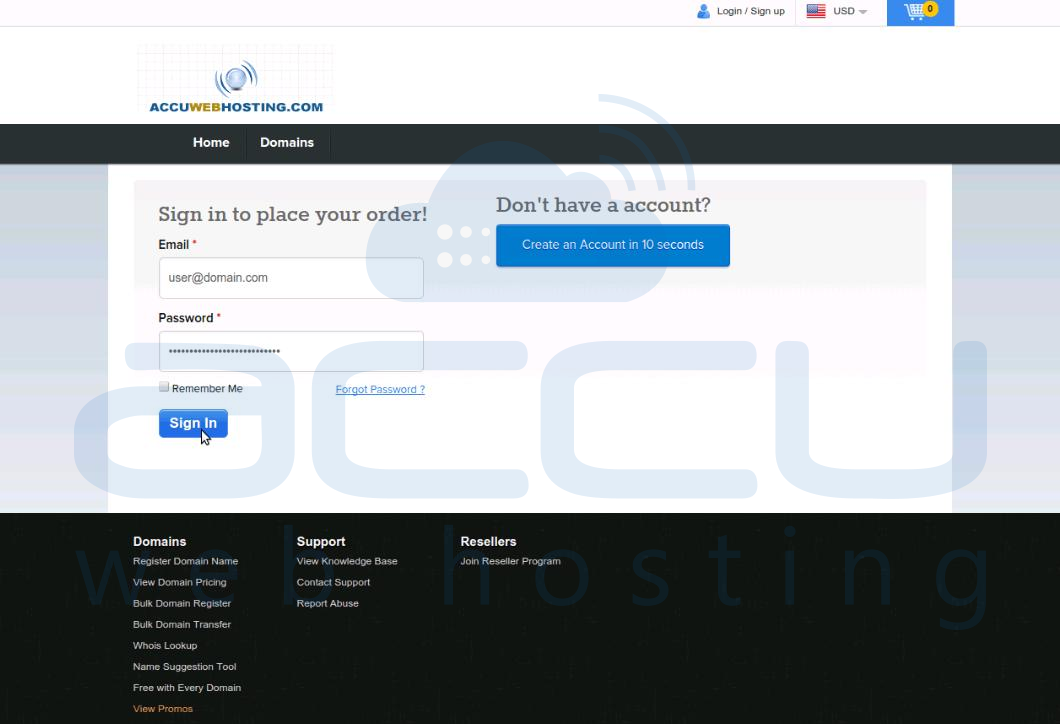
- At control panel home page, in top right corner, click on your username. Click on My Account link.

- On the top right corner of next screen, click on user icon. From the drop down, select Manage Profile link.

- At Edit Profile page, under Security section, click on Change Password link.

- In Change your Password window, enter the current password, enter new password twice and click on Change Password button.

