Apache web server is probably too restrictive when not optimized. You can follow below steps to tweak the Apache directives for maximum performance.
- Login to WHM as root user.
- Once you are loged in, search for Service Configuration and click on it..
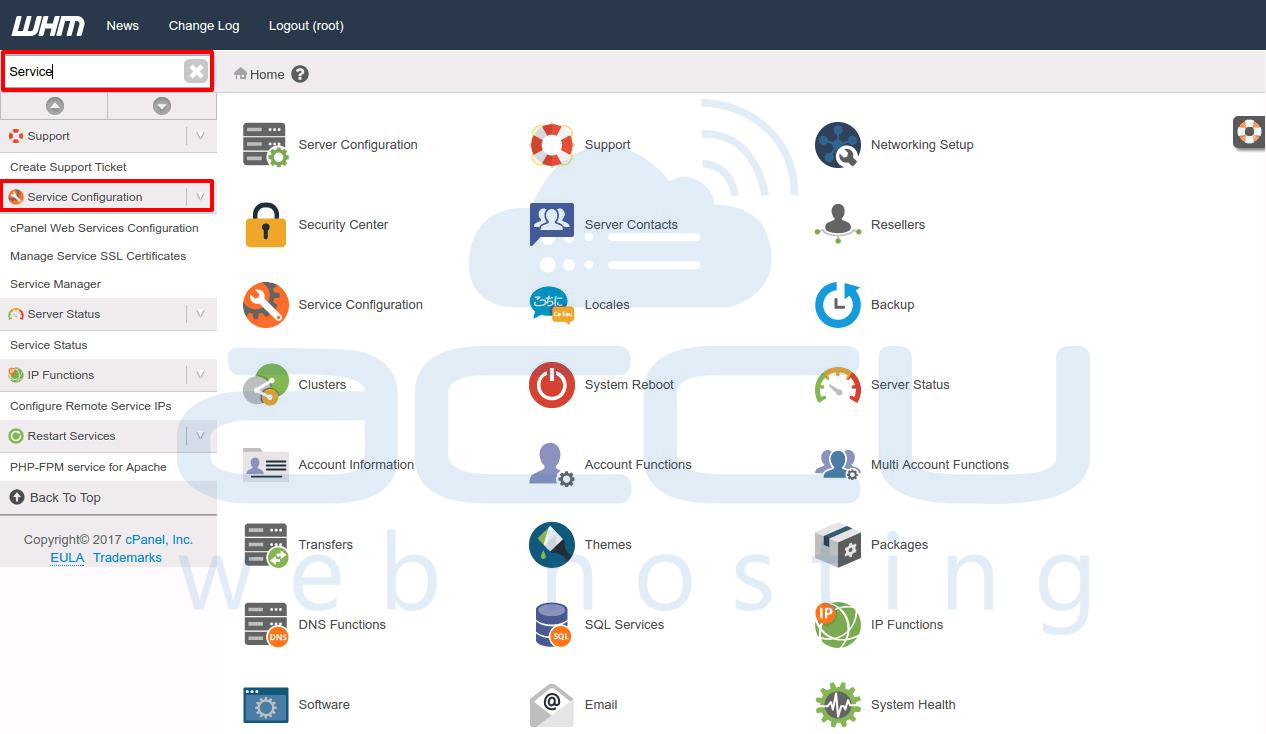
- In the new menu, click on Apache Configuration.

- In Apache Configuration, select Global Configuration.

- In Global Configuration menu, we will need to make changes in different fields as below and click on save.
StartServers = 5
MinSpareServers = 5
MaxSpareServers = 10
ServerLimit = 500
MaxRequestWorkers = 500
MaxRequestsPerChild = 4000
Timeout = 20

