You just need to make your SmarterMail make remote calls to IPC instead of the default TCP.Follow the below steps to accomplish this:
- Login into your Windows VPS via RDP.
- Navigate to c:\Program Files (x86)\SmarterTools\SmarterMail\MRS.
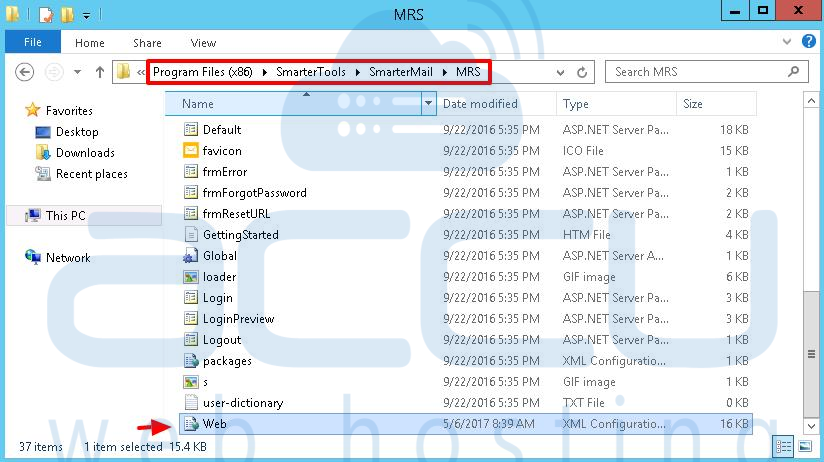
- Open web.config file with any file editor like Notepad++.
- Locate the tag, it's value should be set to 127.0.0.1.Change that value with "IPC".The complete tag will look like add key="MailServiceAddress" value="IPC"
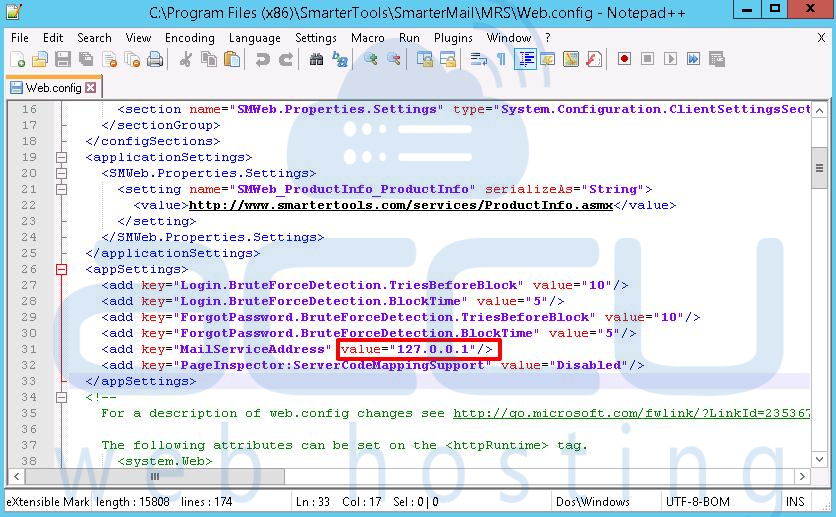
- Save the web.config file.This will automatically restart the SmarterMail service.
