You can take the advantages of the integrated pipeline mode in IIS 7.0. It handles all the requests from a unified pipeline for IIS and integrated with ASP.NET via the same pipeline. you will find the better performance for the website with the integrated pipeline mode in IIS. Following are the steps to change the .net framework to an integration pipeline mode.
- Log in to the control panel using http://cp.yourdomain.com
- Click on Web Sites under Web & pplications and click on the website for which you want to change the .net framework.


- Click on the Extensions tab.
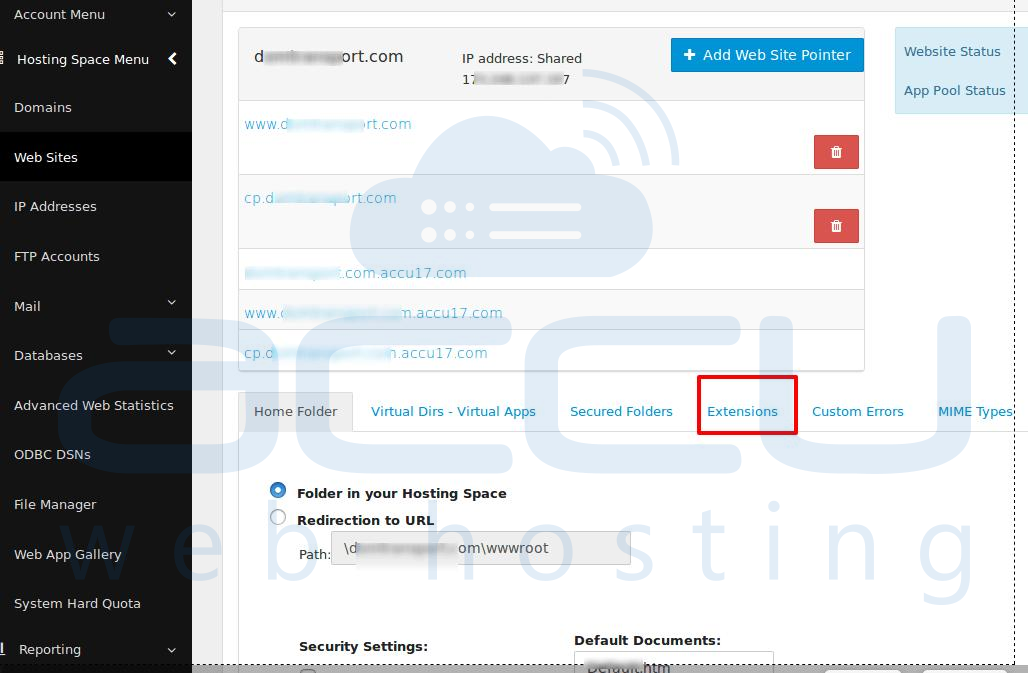
- You will find the Drop-Down button to change the ASP.Net versions. You can select integrated pipeline mode in SolidCP here.
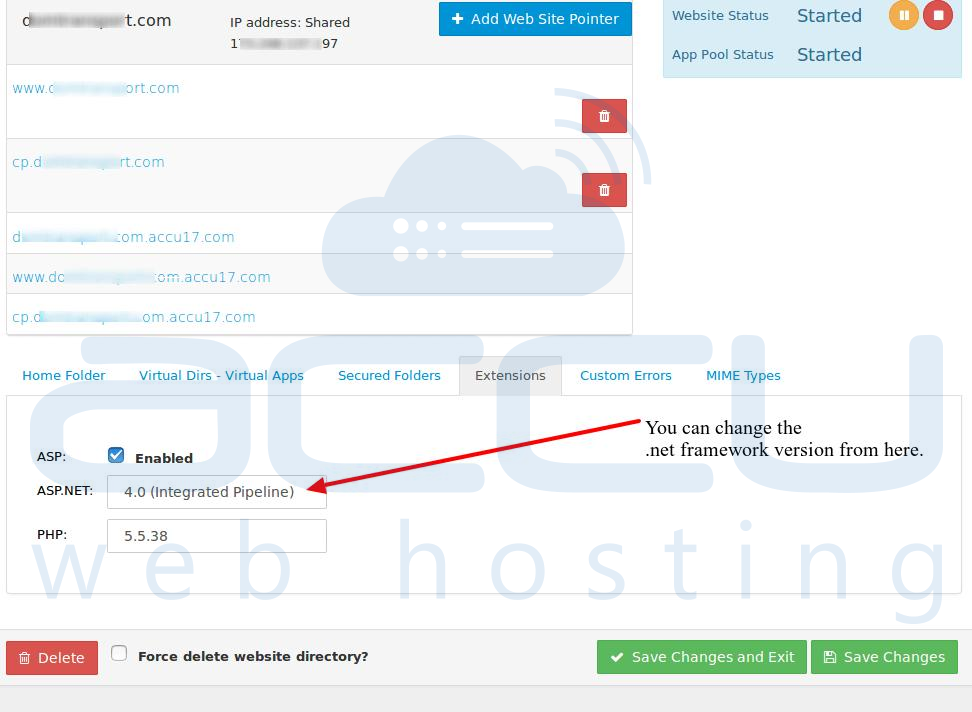
- Click on Save changes and Exit.
