Following steps will be helpful to install Node.Js on your windows server.
- Go to http://nodejs.org/ and this will bring the download page for the Node.Js
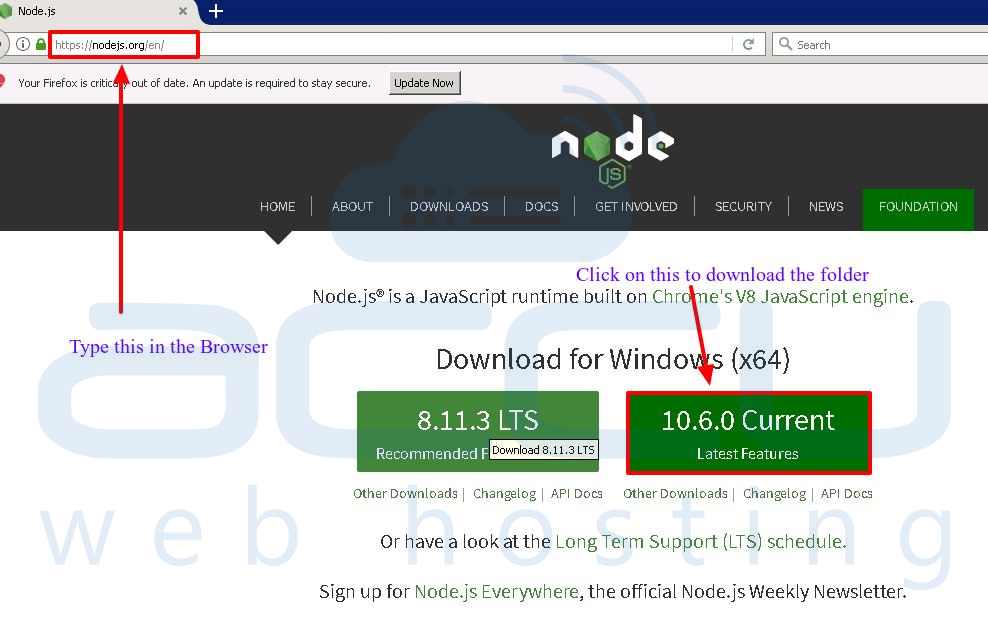
- Download the Node.Js with the latest features
- Run the setup by clicking on the Install option.

- Finish the installation by clicking Next and accepting the certificate.
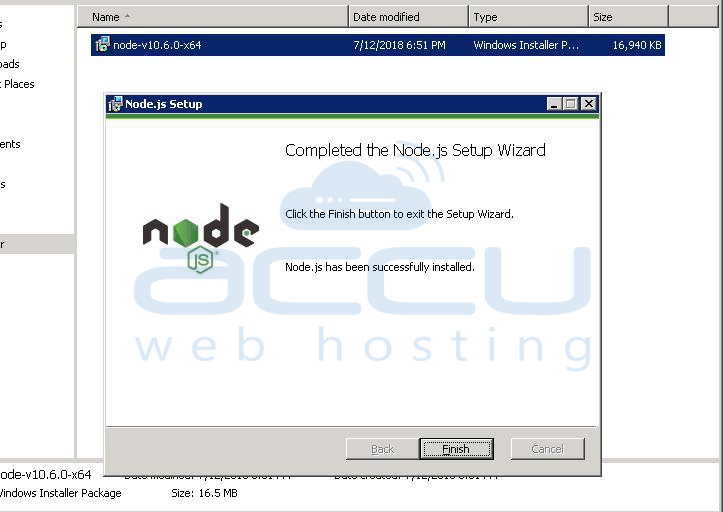
- We will check the node.js version by hitting the following command in the command prompt.
- We will install an npm package to check npm is working fine.
- If it is successfully installed, it will add the packages as per following screen capture.

