This error can be encountered while upgrading WordPress or installing a WordPress plugin from the WordPress admin area.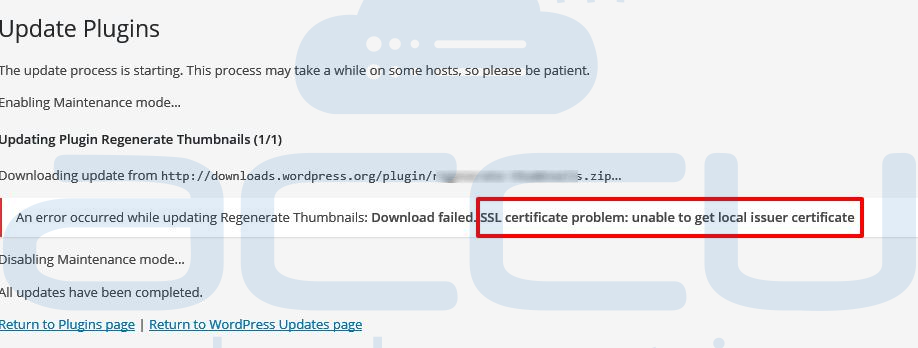
Following is one of the solutions to fix this issue in windows server:
- Download cert.pem from the URL http://curl.haxx.se/docs/caextract.html
- Copy the cert.pem file to your php installation folder. Generally, the php.ini path should be C:\Program Files (x86)\PHP\vx.x\ so you will need to copy the cert.pem file to the same folder.
- Edit your php.ini file and add the following line under curl section. Do not forget to replace the PHP path.
curl.cainfo = "C:\Program Files (x86)\PHP\vx.x\cacert.pem"
- Save the php.ini file and restart the IIS. Run the following command to restart the IIS:
iisreset /restart
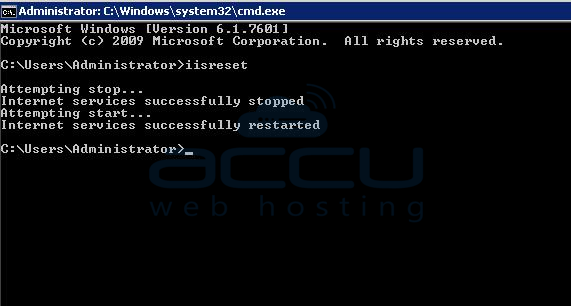
Now, try to install a plugin or upgrade the WordPress and this should fix the issue.
