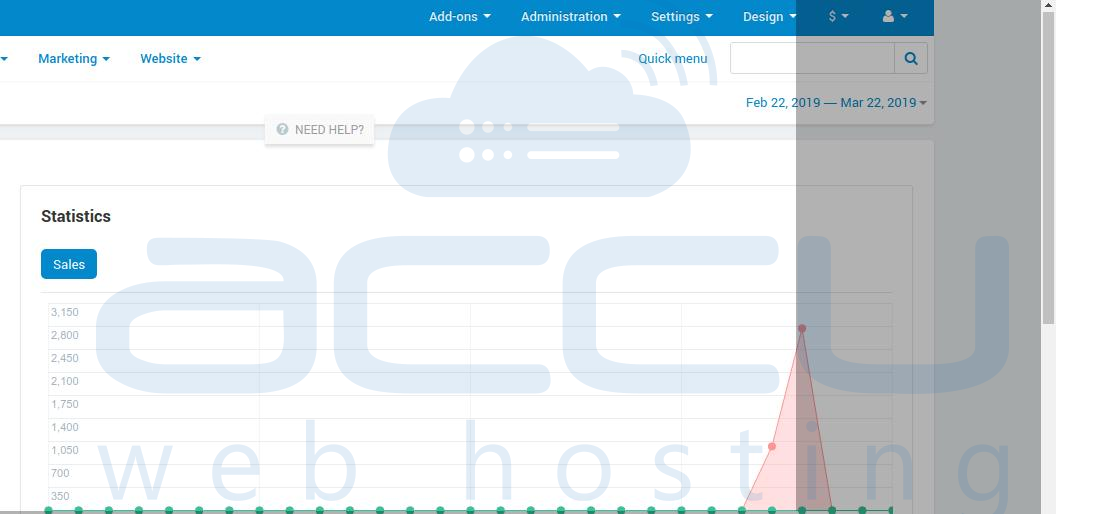CS-Cart is an eCommerce shopping cart application. It has all the functions to run as an Online store using a single admin panel. It is built using the MySQL, PHP, and Smarty and you can host CS-Cart within your cPanel. Following are the steps to install it on cPanel.
- Create a MySQL Database.
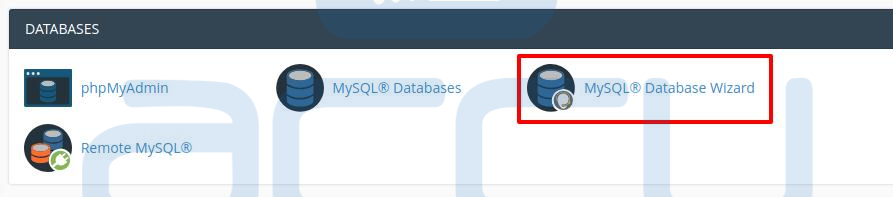

- Create MySQL Database User.

- Provide All Privilege for your created MySQL User to the same Database.


- Download the CS-Cart from here and upload it to your cPanel public_html.
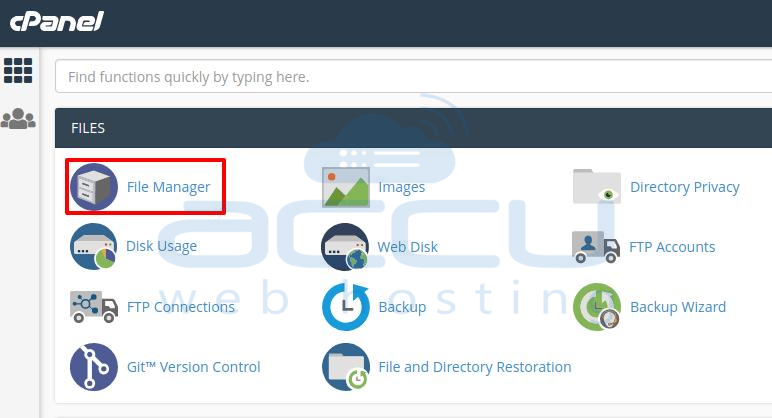
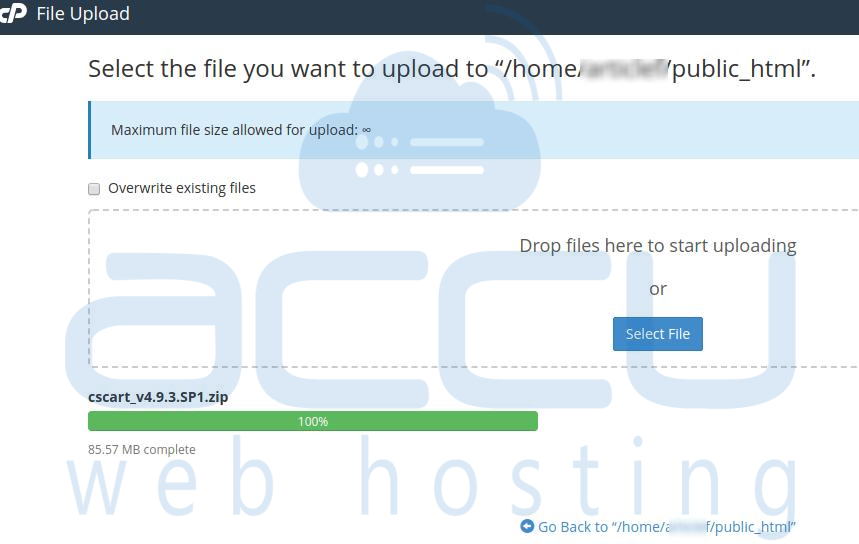
- Extract the zip file.

- Run the Domain on which you have uploaded the CS-Cart files and click on the Install.
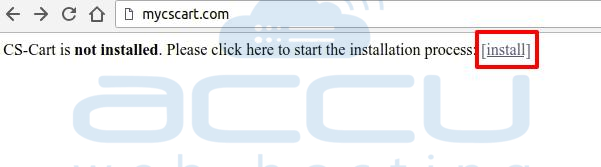
- Accept the License agreement.

- Enter the following Details and click on Install Button.

MySQL Server Host: MySQL IP Address
MySQL Database Name : MySQL Database Name
MySQL User : Enter the MySQL Username
MySQL Password: MySQL User Password
Administrator’s Email: Your Email from which you can manage your store from CS-Cart.
Administrator’s Password: Password to Manage the CS-Cart admin Panel.
- It will run the installation process as per the below Screen.

- At Licensing mode, you can choose the following.
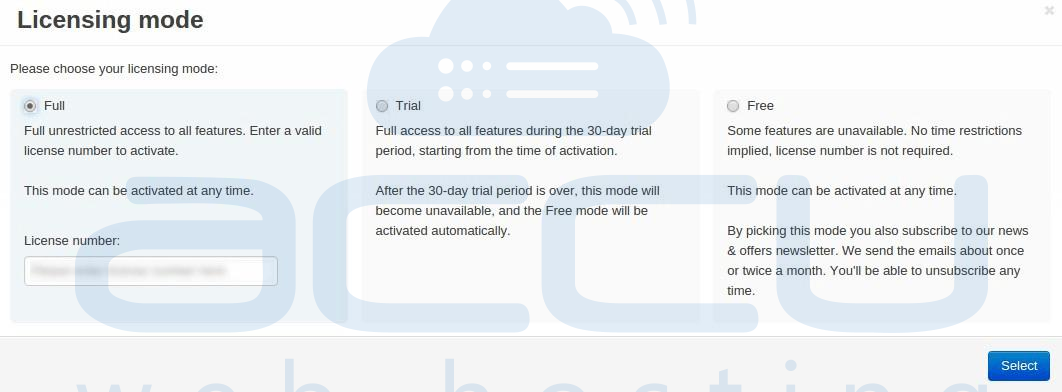
Full: Enter your license number for Installation. It will provide you the full features of CS-Cart. For Example, Multiple add-ons, Different languages, etc. For CS-Cart License Click here (https://helpdesk.cs-cart.com/cs-cart-license.html)
Trial: Choose the trial version for a free 30-day trial with full features. After 30 days, you can purchase the license, or you can switch to the Free Version.
Free: Free mode will have limited feature availability.
Â
- Click on Storefront to view your store or Click on Administration Panel.

- Below Screen is showing the Administration Panel.