There are the following 2 methods to activate the Plesk License. You can ask your Web-Host to provide the Plesk License. It will be an Activation code or License Key. Following are the steps to activate the Plesk License.
Â
- Using an Activation Code :
- Login to the Plesk Panel with the https://serverIPAddress:8443
- Click on the Install Key inside Tools Section.

- Enter the Activation code received in the email and click on the OK Button.
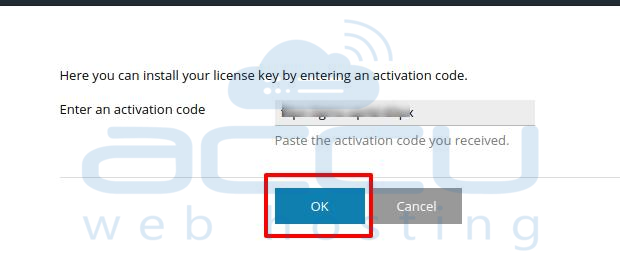
- Using License Key:
- Click on the Install Key.

- Click Upload a license key file.
- Select your key file and click OK Button.
