Following is the article to ignore static Compression Ignore Hit Frequency in IIS10.
- Click on Start >> Administrative Tools >> IIS.
- In Management >> Double Click on Configuration Editor.
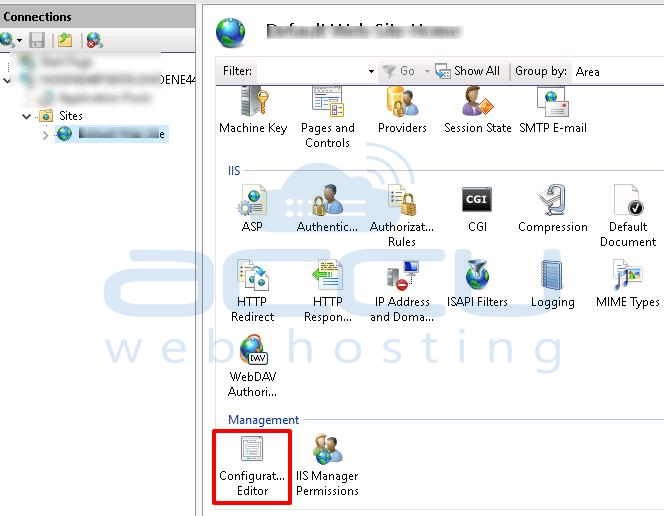
- In Section Dropdown tab selection the >> system.webServer >> httpCompression
- static Compression Ignore Hit Frequency >> True
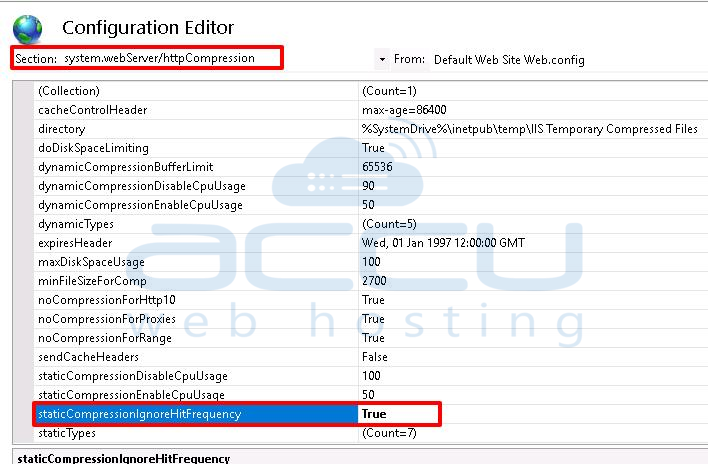
- Click on the Apply button to save the settings.
