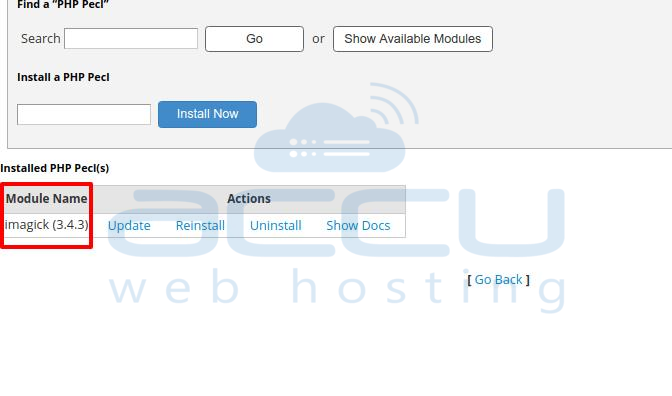ImageMagick is one of the top required add-ons to enable image manipulation on your Website. Please note that pocel( ) and ini_set PHP extensions should be allowed in order to install the ImageMagick. Following are the steps to install ImageMagick on your WHM/cPanel.
- Login to the WHM.
- Go to the Software -> Module Installers -> PHP Pecl
- Click on Manage Button.
- Search the Imagick and Click on Go Button.

- Click on the Install Button.
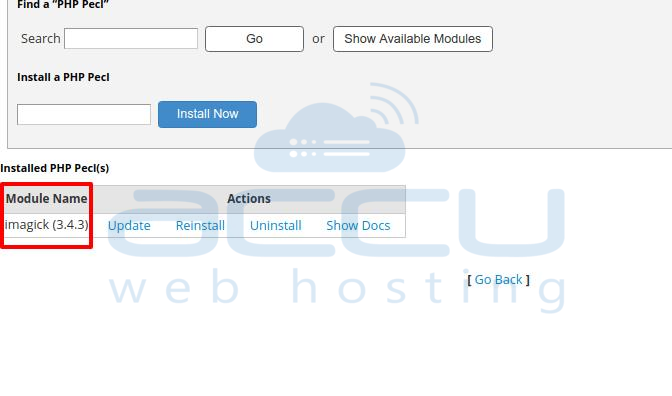
     You will see Imagick PHP Pecl installed as per the below screen.