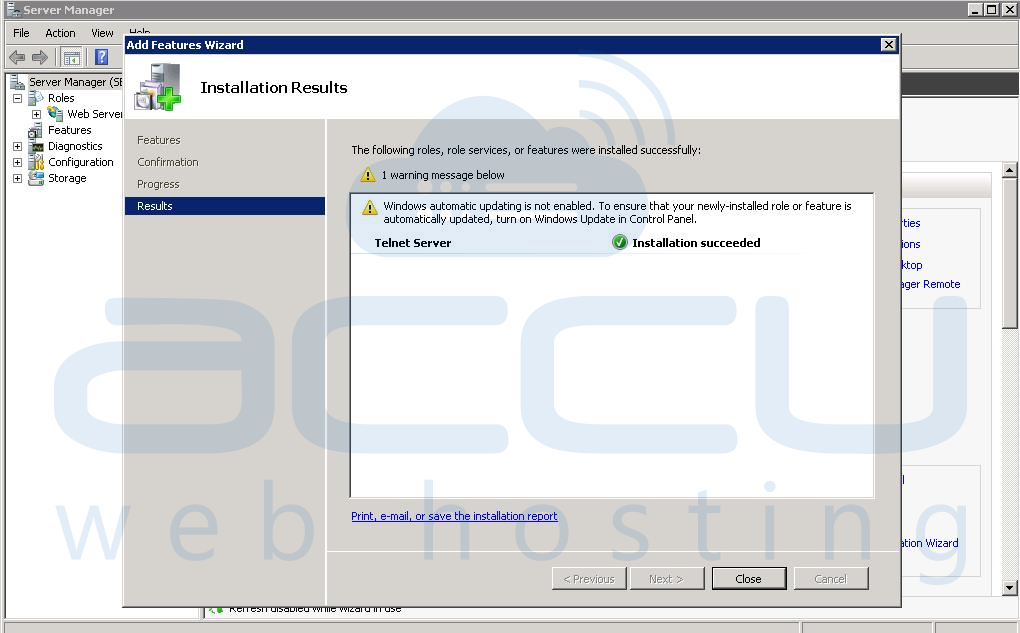To install Telnet Server, please perform the following steps:
- Open Server Manager. Click Start, right-click Computer, and then click Manage.
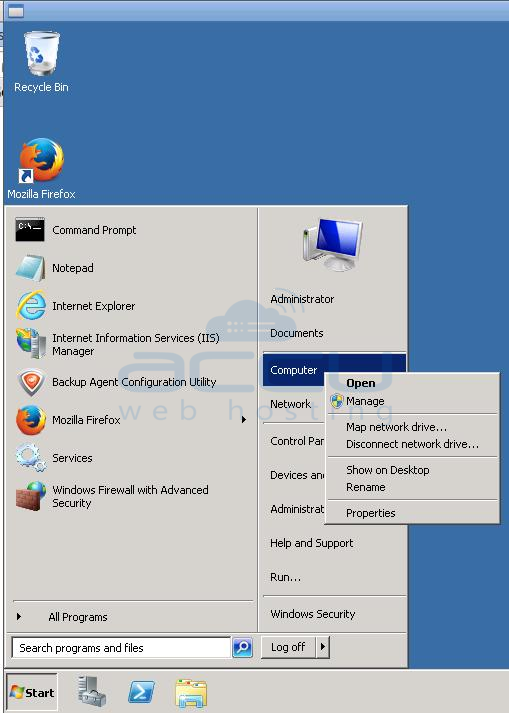
- In the Features Summary section, click on Add features.

- On the Select Features page, select Telnet Server.
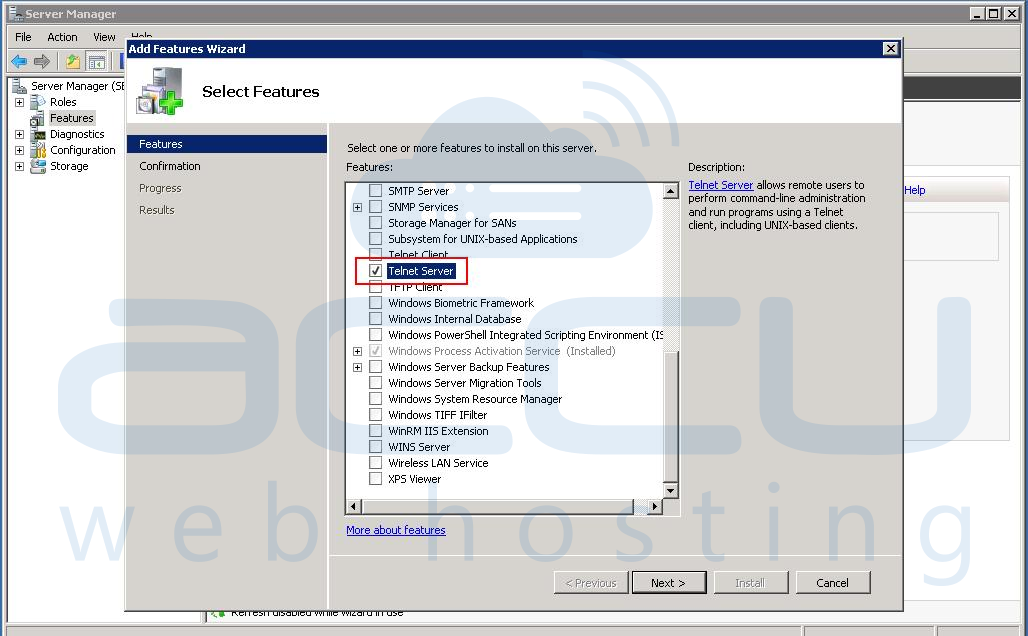
- Click Next, and on the Confirm Installation Options page, click Install.

- That's it! Telnet Server is installed in your server.