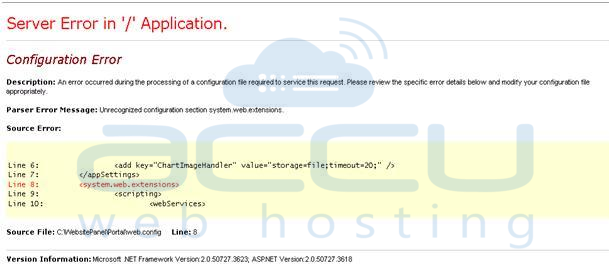
Resolution:
One will have to change the version of ASP.Net manually from IIS for all the three components of WebsitePanel. Below are the steps to change the version of ASP.Net from IIS:For WebsitePanel Enterprise Server:
- Open IIS.
- Right click on WebsitePanel Enterprise Server and select Properties.
- Click on ASP.Net tab.
- From ASP.Net Version dropdown, change the version from 4.0 to 2.0.
- Click on Apply and then click on Ok button.
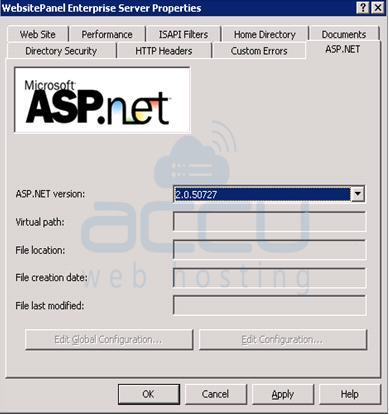
- Again change back the version of ASP.Net from 2.0 to 4.0.
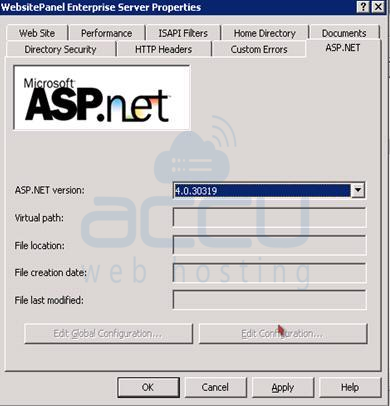
For WebsitePanel Portal:
- Open IIS.
- Right click on WebsitePanel Portal and select Properties.
- Click on ASP.Net tab.
- From ASP.Net Version dropdown, change the version from 4.0 to 2.0.
- Click on Apply and Ok button.
- Again change back the version of ASP.Net from 2.0 to 4.0.
For WebsitePanel Server:
- Open IIS.
- Right click on WebsitePanel Server and select Properties.
- Click on ASP.Net tab.
- From ASP.Net Version dropdown, change the version from 4.0 to 2.0.
- Click on Apply and Ok button.
- Again change back the version of ASP.Net from 2.0 to 4.0.
