This article will guide you how to set the default page for your website from WebsitePanel.
- Log in to the WebsitePanel.
- Click on your customer name.
- Click on Web -> Web sites.
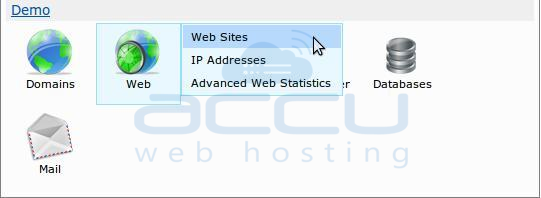
- Click on the website name e.g. demo.com.
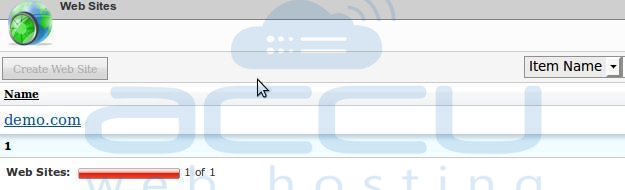
- Enter the default web page name in the Default Documents list and set it as per the priority e.g. test.html.
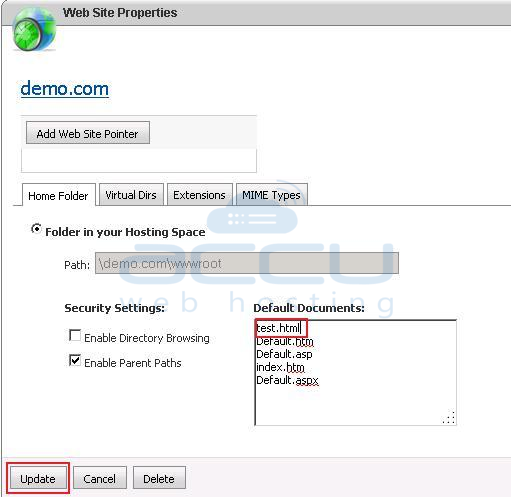
- Click on Update.
