Sessions are used to maintain a stateful HTTP connection. When session state is enabled for your application, a user receives a unique session ID on their first request to a Web page. Generally, this session expires if the user does not refresh or request a page within the specified time-out period. As per your site's requirement you can increase or decrease this time-out value.
- Login to your VPS via RDP.
- Click on Start -> Administrative Tools -> IIS.
- Click on website name and open ASP feature from IIS group.
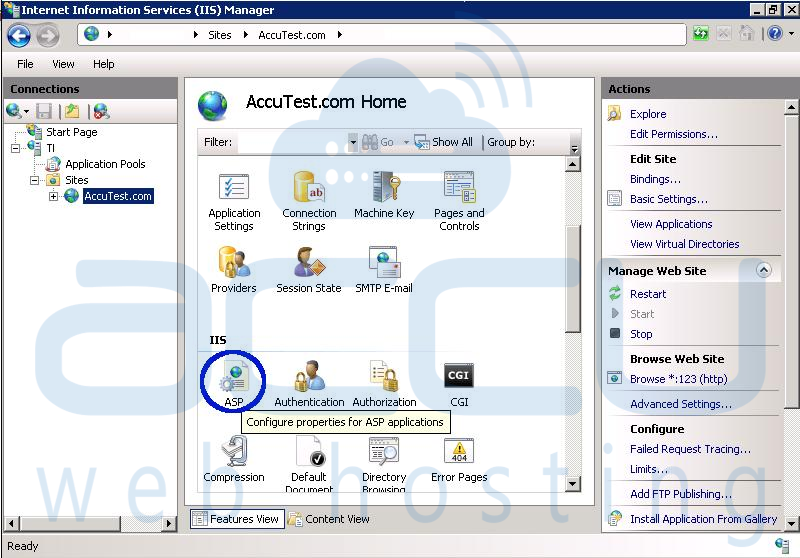
- Expand Session Properties under Services and as per requirement modify Time-Out value [Default Value is 00:20:00 (HH:MM:SS)].

- From the Actions Pane, click on Apply link to save the changes.
Note: It is not recommended to set large session timeout value for the Windows Hosting server.
