Request Filtering is a built-in security feature of IIS. Using Request Filtering feature one can assign maximum URL length, Query String size, content request length and many other restrictions server wide as well as website wide. Deny URL Sequences element of Request Filtering helps to deny access for URL sequence patterns that an attacker might try to exploit. Follow these steps to deny URL sequence from IIS.
- Login to your VPS.
- Open IIS Manager. Unde Connections pane, click on VPS Name.

- Open Request Filtering as shown in below image.

- Move to URL tab and click on Deny Sequence.
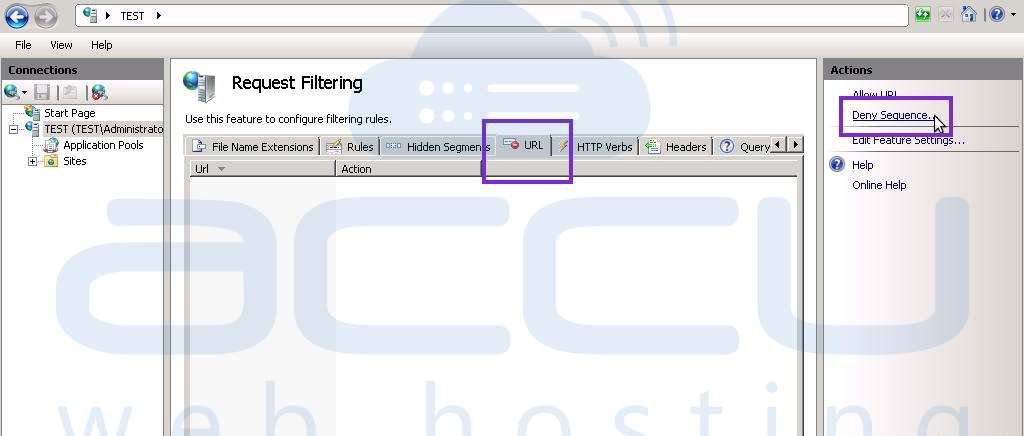
- An Add Deny Sequence dialog box will appear, enter the URL sequence which you wish to block. For Example, if you wish to block the common SQL Injection term 'varchar', enter 'varchar' character sequence in the Deny Sequence box. When you wish to block entire directory access, give '..' as shown in below image.

- Click OK. Now, when anyone tries to enter any of the mentioned terms into your URL Sequence, they will receive the HTTP Error 404.5 – URL Sequence denied error message.
Â
NOTE: Choose your character sequence wisely. If your site uses any of the terms that you deny, your site visitor will receive the HTTP Error 404.5.
