You are able to change your contact and billing information of your AccuWebHosting account. For help logging into client area read our article on logging into client area.
- Once you are logged into client area click Update button as shown in following screen capture.
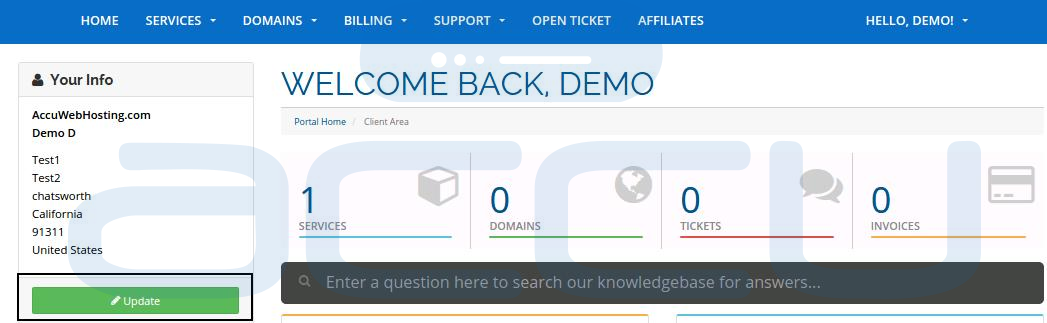
- As an alternative you can directly click on the Username >>Â Edit Account Details option.
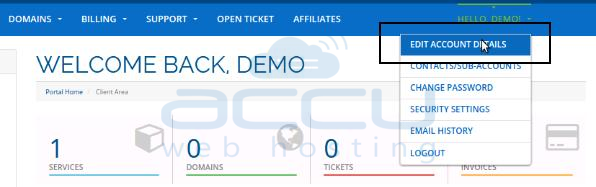
- In next screen you will see My Details page, where you can find your details like your name, company name, email address, phone number, etc.
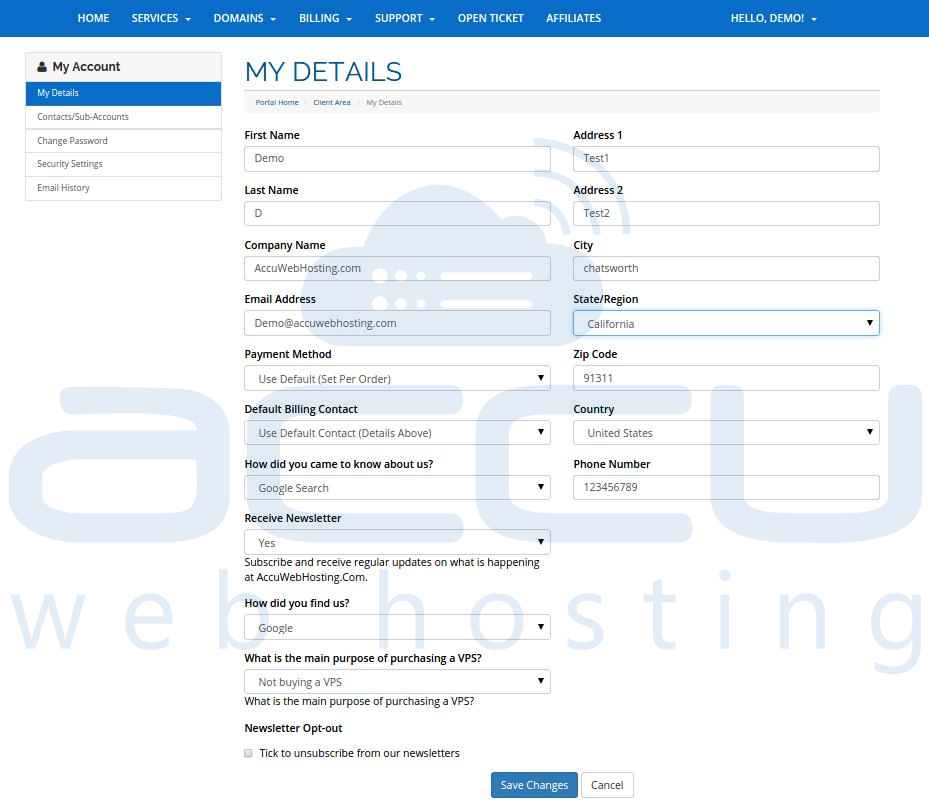
- Make necessary changes and click on Save Changes button
