You might be receiving an email with subject like “The SSL certificate for “[service like exim, ftp, dovcot, cpanel]†on “[Vpshostname]†will expire in less than 30 days.†These all are self signed certificates of services cpanel, exim, dovecot, ftp etc which are required to be reset every year. In order to reset these certificates please follow the below mentioned steps:
- Login to WHM login URL [https://vpsipaddress:2087]
- Once you are logged in, Go to Home >> Service configuration >>Â Manage Service SSL certificate.
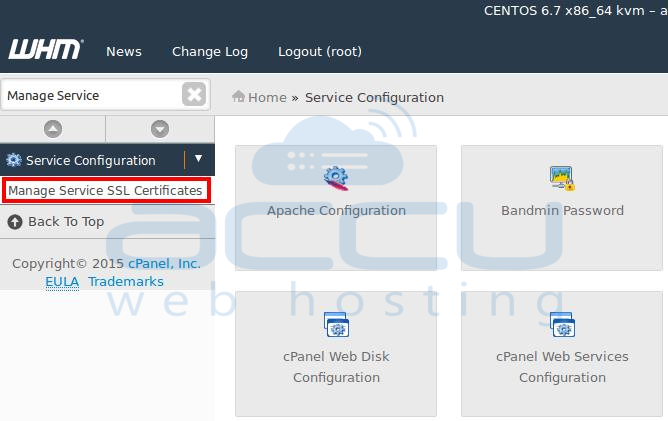
- It will show the list of available self-signed certificates. Click on Reset Certificate to renew the each certificate.
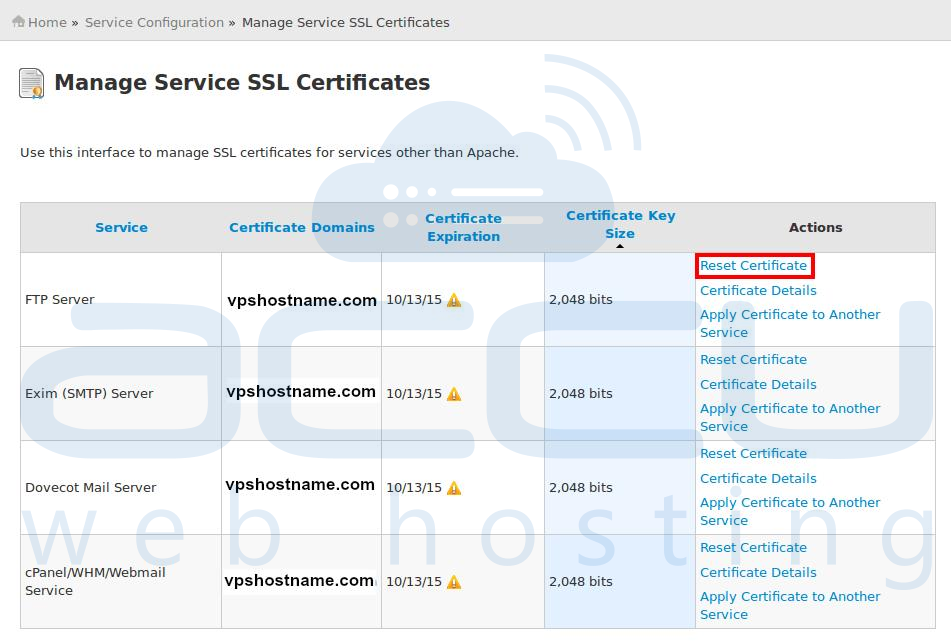
- Once it is renewed, it will show the extended expiry date.
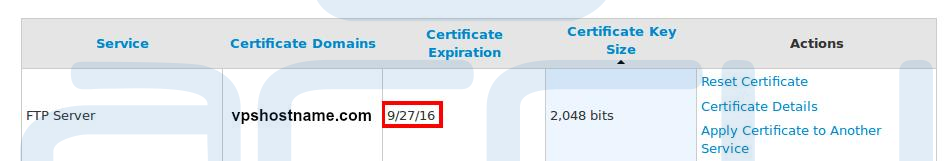
Note: Resetting certificate may require to allow Security Exception on web browser / email client to bypass SSL warning
