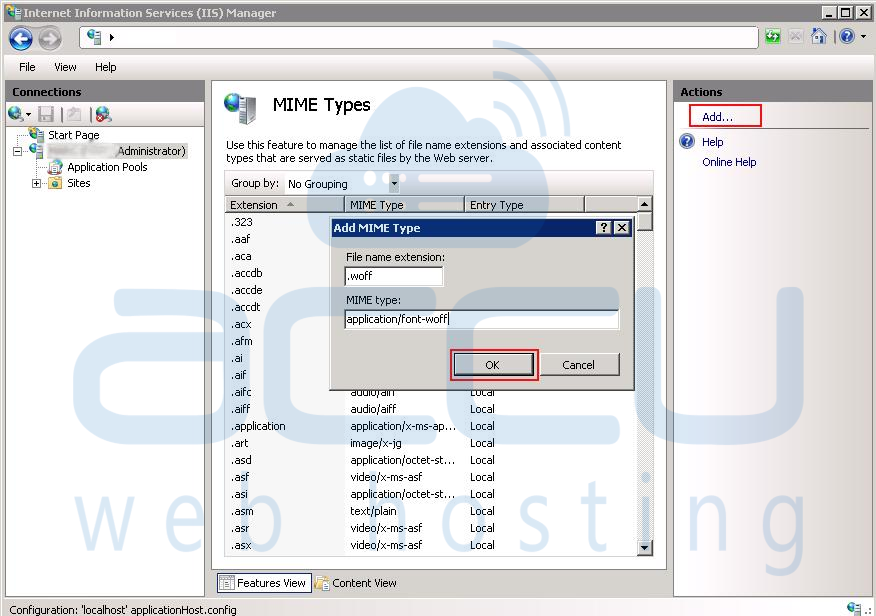Font Squirrel's @Font-face generator is one of the best free online tools to generate required font files and CSS rules. This tool allows you to upload your custom font files and download back the CSS rules along with necessary cross-browser compatible font formats. A typical @font-face declaration includes files like .eot, .woff, .ttf, and .svg. You may need to add following MIME types in IIS manager to serve this file types.
.eot   application/vnd.ms-fontobject .ttf    application/octet-stream .svg   image/svg+xml .woff   application/font-woff .woff2  application/font-woff2
- Open IIS Manager  (Start >> Run >> type inetmgr hit enter).
- Select the root node from the connections pane. Double-click MIME Types from features pane.
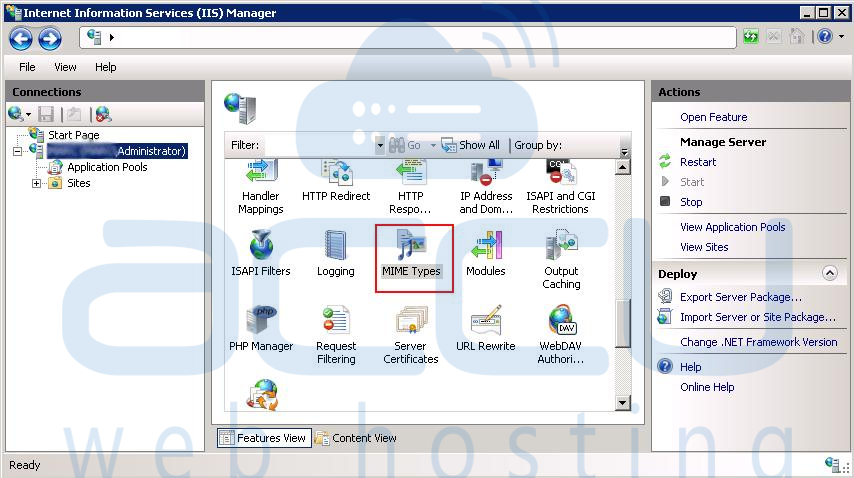
- Click on Add link in the Actions pane. This will bring up the dialog box. Enter file extensions, specify corresponding MIME type and click on OK button.