One of our Windows VPS customers wanted to upgrade SQL Server from SQL Server 2008 R2 to SQL Server 2012. While SQL Server was running upgrade rules validation, it threw following error:
"The report server database is not a supported compatibility level or a connection cannot be established."
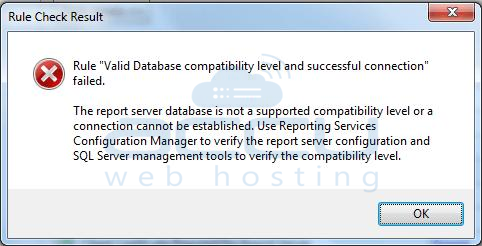
By following an error message, we checked that the reporting server databases had the right compatibility level. After some research, we noticed that SQL Server name defined in the Reporting service configuration manager was no longer existed and it caused the validation rule to fail. When we changed SQL Server Name to current SQL server name, all the validations passed and SQL Server instance upgraded successfully. To change SQL Server name in SQL Server name Reporting services configuration manager, follow these steps:
- Go to Start > All programs > MSSQL Server 2008 R2 > Configuration Tools >Â Reporting services configuration manager.
- Click on Connect button on the Reporting services configuration connection window.
- Click on Database tab from left hand pane and click on Change Database button.
- Select radio button Choose an existing report server database and Click on Next button.
- Under Server name box, enter the correct SQL Server name, keep other settings default and click on Test Connection button.
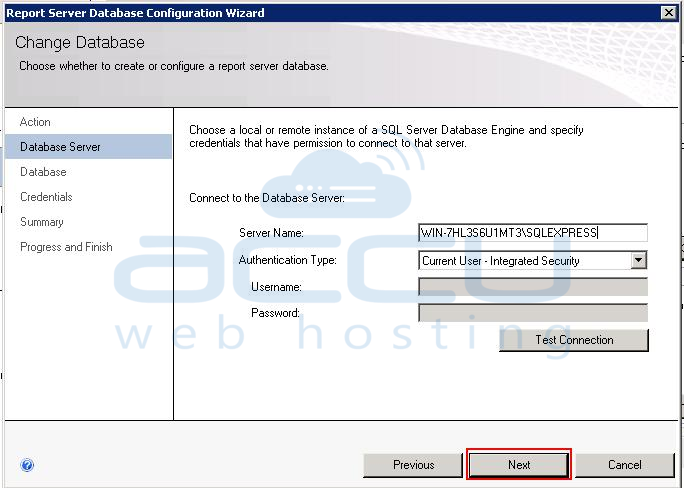
- Once Test Connection succuessfully esatablished complete the wizard.
