Smartermail 16.x has different steps compare to older versions to setup the DKIM record.
(1) Login to the Smartermail using the admin user with http://IPAddress:9998
(2) Find your Domain name and Click on it.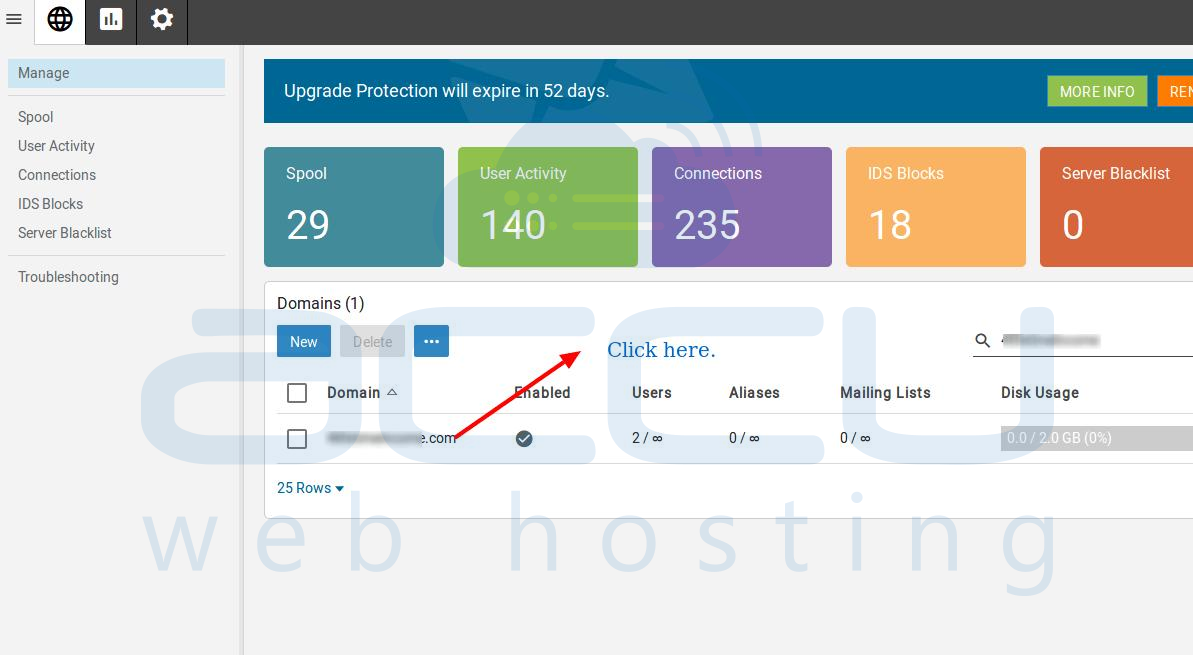
(3) Click on the Manage and impersonate with the default user.
(4) Find Domain settings option and enter into it.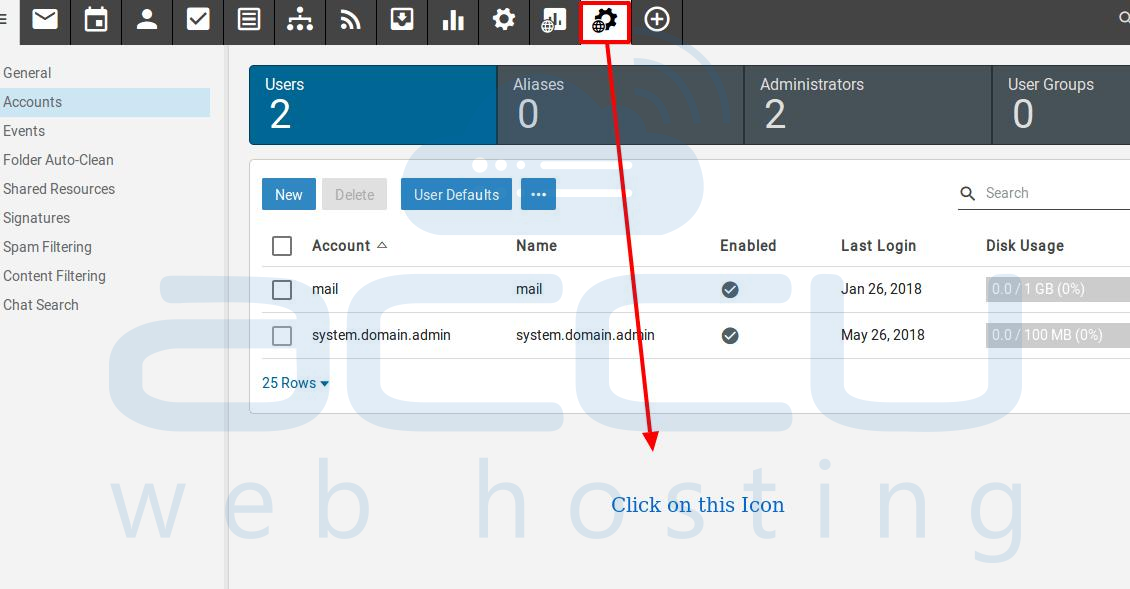
Â
(5) You will find the option Email Signing. Click on the Enable button. This will generate the DKIM Record.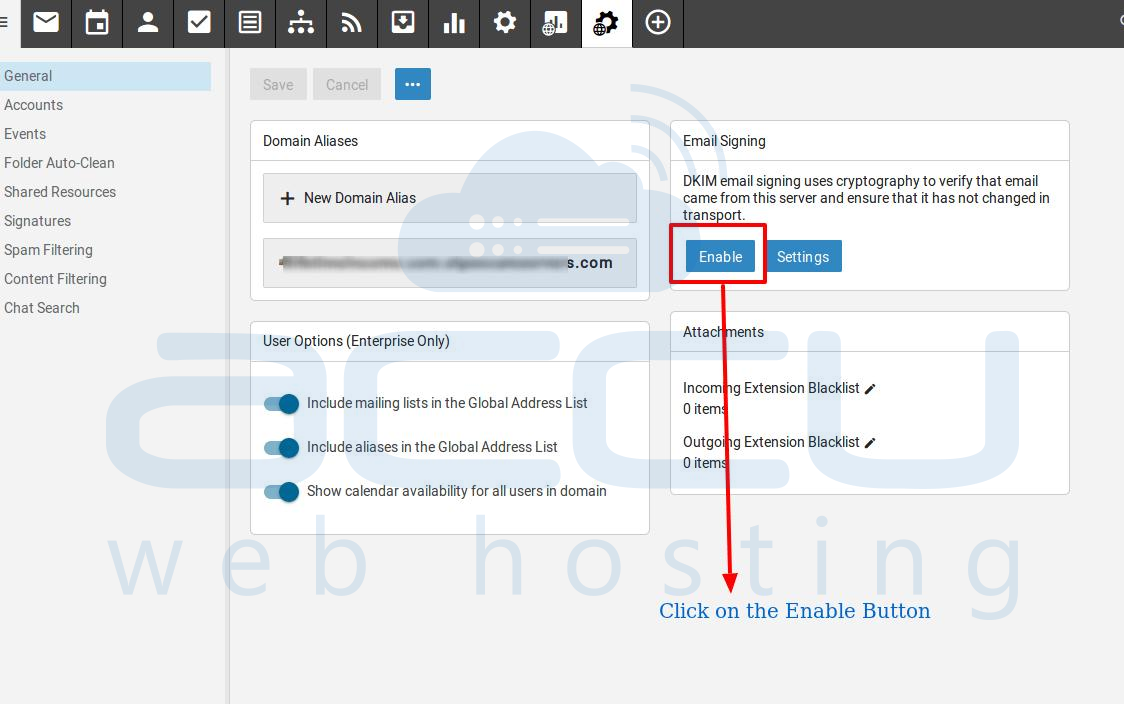
![]()
Â
(6) Copy the "Text Record Name" and "Text Record Value"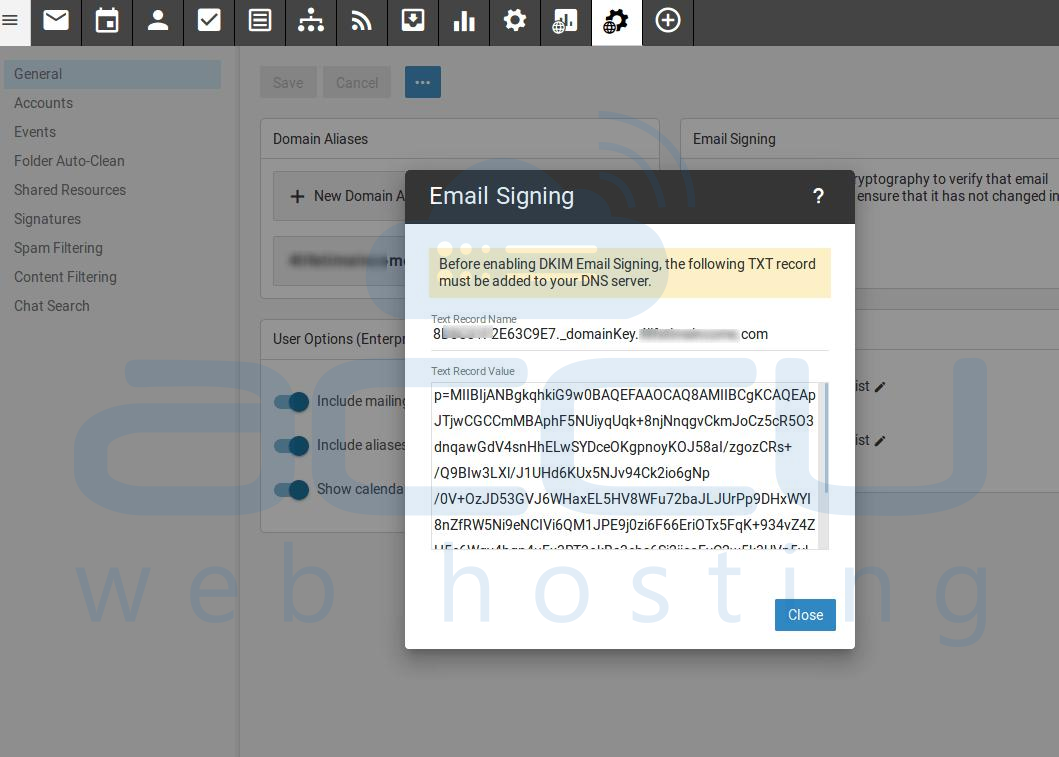
Â
(7) Add it on DNS Zone of your Domain.
(8) In the TXT Record Value, you need to add the record version as follows:
Â
       v=DKIM1;p=<record value provided in SmarterMail>
