DKIM is an essential feature to in email authentication and useful in email delivery within the Inbox. Following are the steps to add DKIM Record in Smartermail 15.
- Login to the Smartermail.
- Select your Domain and Click on the Manage Button.

- Advanced Settings >> Mail Signing.

- Tick the Enable DKIM signing and Click on the Save Button.

- Inside Certificate option.
selector: default
Key size: 2048
TXT Record Name: It will remain blank.
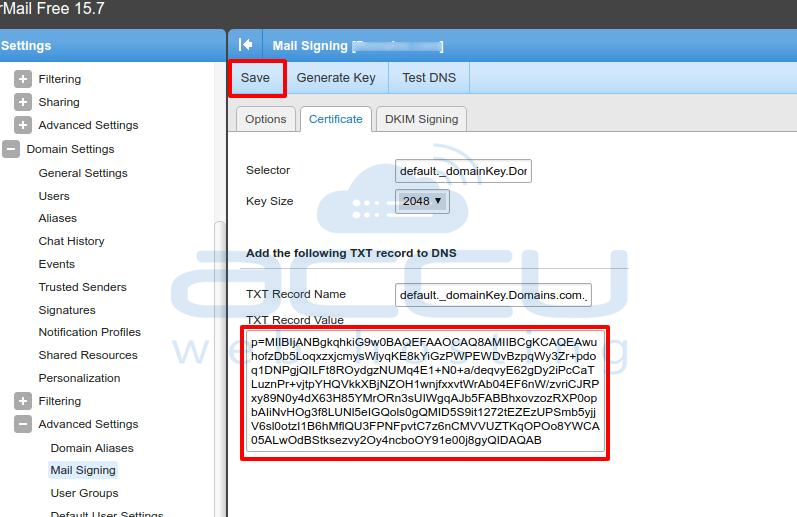
- Click on Generate Key Button and save the settings.
- Copy the selector and TXT Record Value and add it to your DNS Zone.
Verify the DKIM Record using this link. https://www.mail-tester.com/spf-dkim-check
