Error Message
<[xx.xx.xx.xx] #5.0.0 smtp; 5.1.0 - Unknown address error 550-'Verification failed for <test@example.com>
The mail server could not deliver mail to test@example.com. The account or domain may not exist, they may be blacklisted, or missing the proper dns entries. Sender verify failed' (delivery attempts: 0)
Solution
Upon investigation, we came to know that, emails were being rejected due to sender verification callouts. When an email is being received, by default exim will connect to mail exchanger of sender email address and verify it's existence. If the sender email address does not qualify as sender, all sent emails from this email account would be rejected. To fix this, we disabled the Sender Verification Callouts option at recipient mail server (customer's VPS). If your email server is also rejecting some emails due to the above reason, you can disable these settings from WHM as follows.
- Login to WHM. Under Service Configuration, select Exim configuration Manager.
- Under Basic editor , select the Mail tab. Set sender verification callouts = Off. Click on Save button to save the changes.
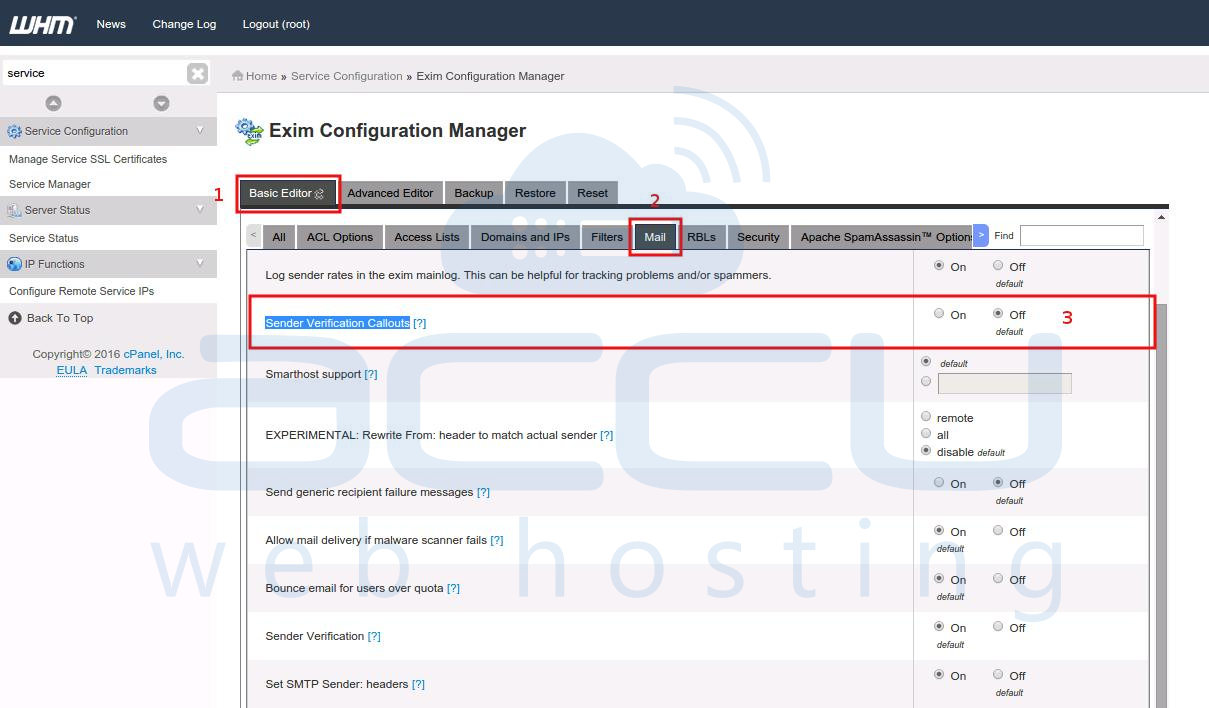 Â
Â
