If you have the already installed MSSQL on the server and want to manage the MSSQL Databases from the Plesk panel, you will need to integrate the MSSQL in Plesk. Once you are done with the following steps, you can handle the MSSQL Databases directly from Plesk. You can manage this integration with Plesk Web Pro (with 30 Domains) & Plesk Web Host edition (with unlimited domains).
- Login to the Plesk using http://IPAddress:8880
- Go to the Tools & Settings >> Applications & Databases >> Database Servers.
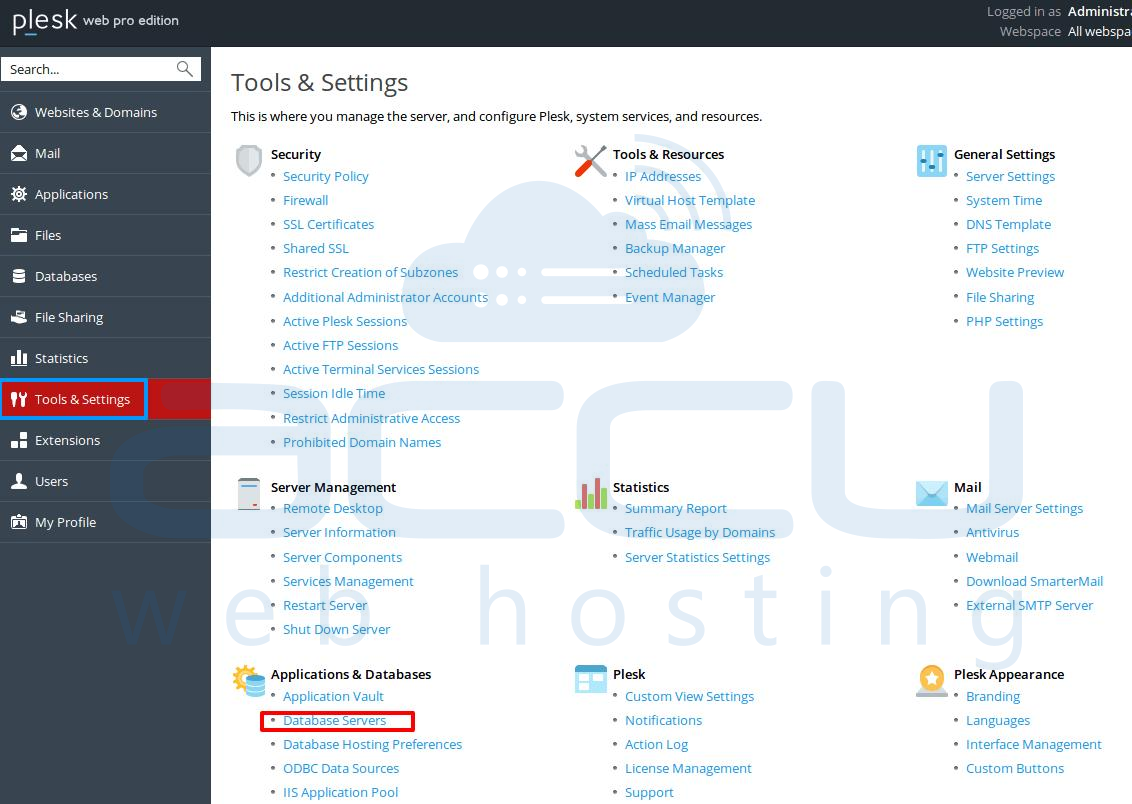
- Click on the Add Database Server.
(A) General :
- Database server type : MSSQL
- Host name or IP address: Server IPAddress
(B) Authentication :
- Administrator's username: sa
- Â Â Â Â Â Â Â Administrator's password : sa user password
- Â Â Â Â Â Â Â Confirm password: sa user password
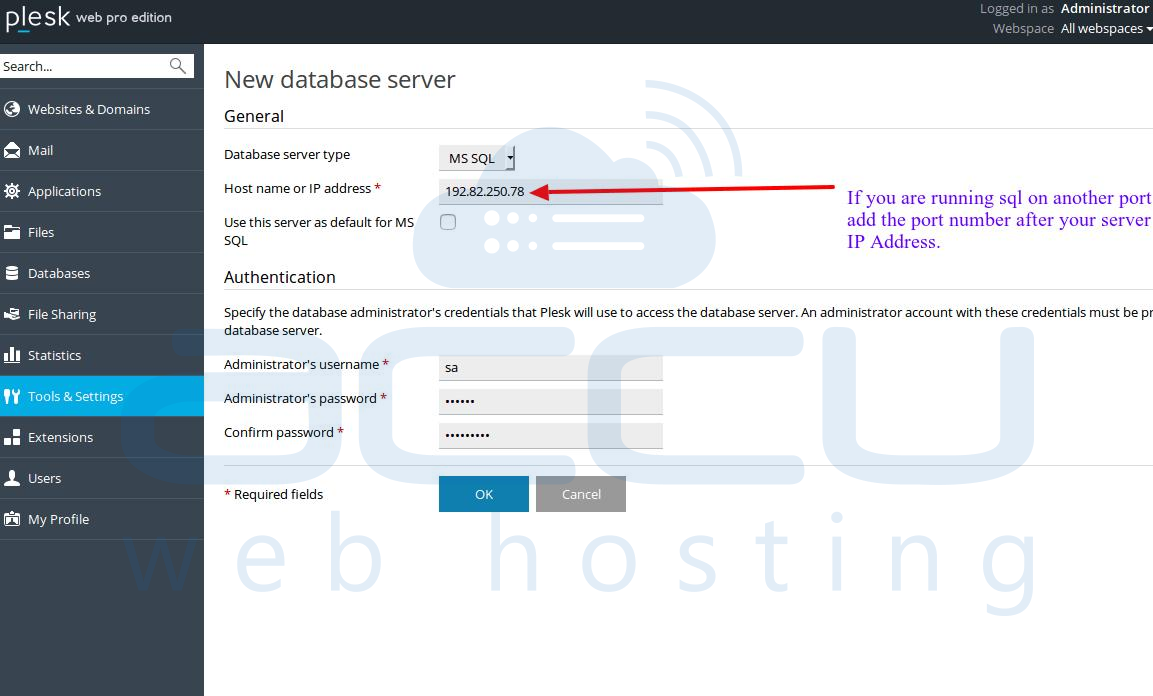
- Click on OK Button.
Once you have done this, you can create a database from the Plesk Panel and verify it from SQL management studio.
