Following are the steps to install MailEnable service on Windows VPS.
- Download the Mail Enable Installer from the URL https://www.mailenable.com/download.asp

- Enter the Name and Company Name. Run the setup and Click Next.

- Select Webmail server click Next.
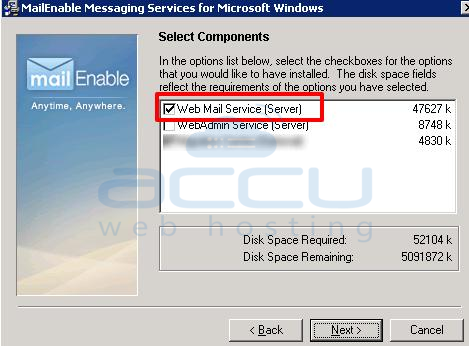
- Keep the Default Destination folder as it is.
- Name of the Programme manager will remain the same as Mail enable and click Next.
- Enter the Domain name and DNS IP Address of your server. SMTP Port will be 25 or 587 and click Next.
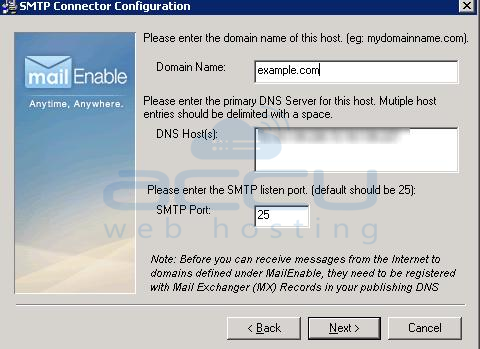
- Click on Finish Button to complete the Installation.

- You are now at MailEnable Dashboard Page.

