Following are the steps to create an email account in MailEnable Application.
- Open MailEnable.
- Expand Post Offices.
- Select required Post Office (Mail Domain) and Click on Create Mailbox.
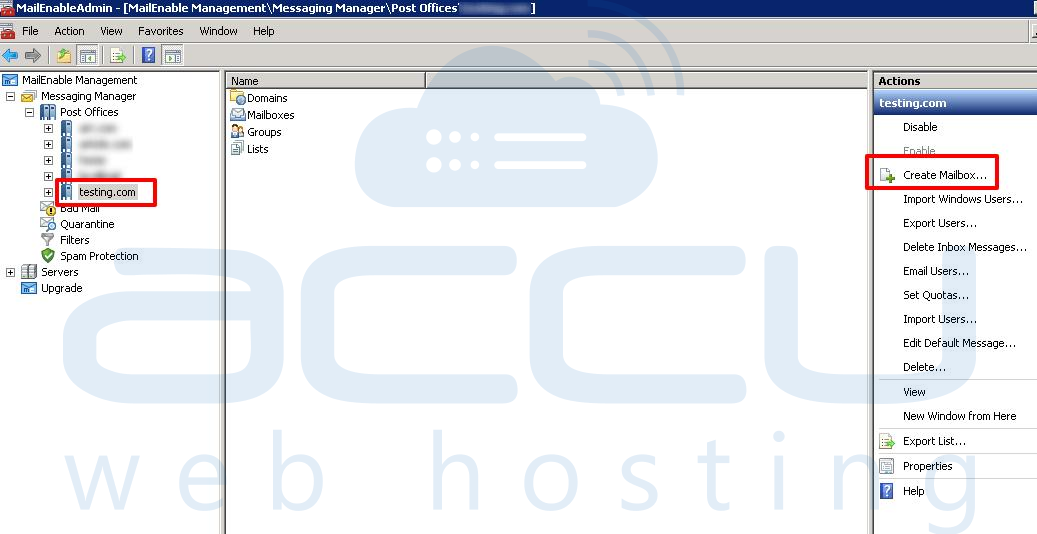
- In MailBox Name, add your Username. Insert your Password in Password and select the MailBox type (User or Admin).
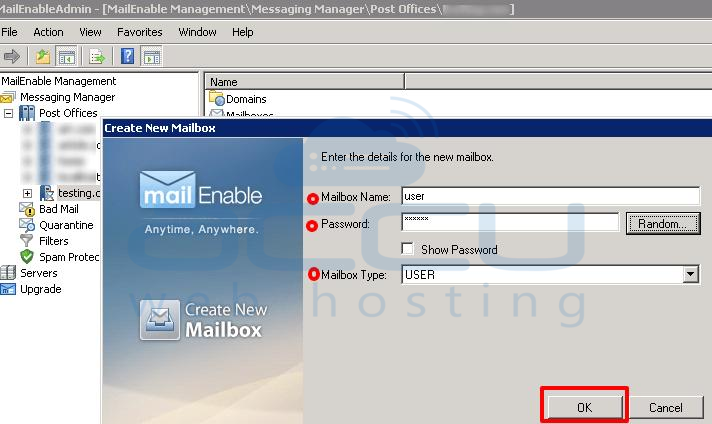
- Click on Ok Button
You have successfully Created a MailBox/Email account in Mail Enable.
