Please refer to the following steps to set Email Redirection/Forwarding in MailEnable
- Open MailEnable and Select the required PostOffice.
- Expand the PostOffice and click on Mailboxes. It will show you all the email accounts.

- Right-click on the Mailbox on which you need to set the forwarding/redirection and Click on Properties.
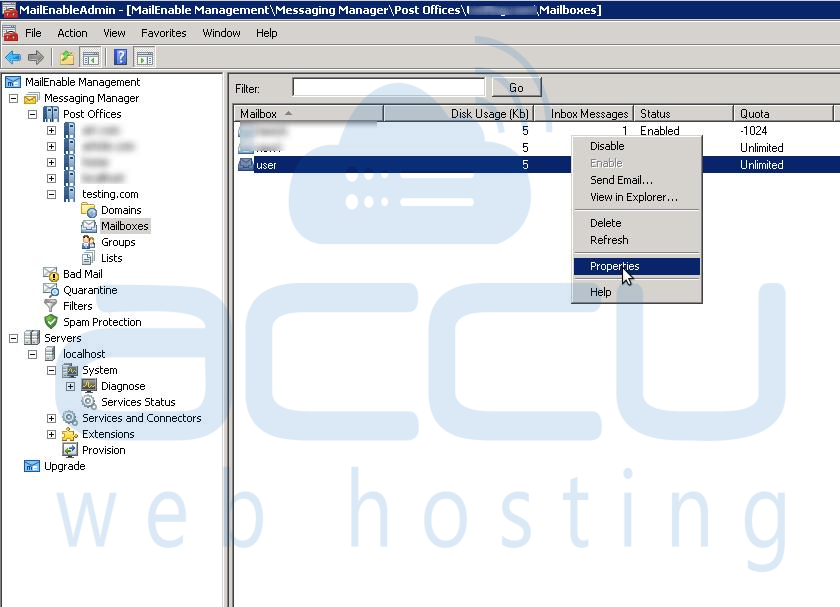
- In User Properties, Click on Redirection. Tick the Redirect this email box to option.
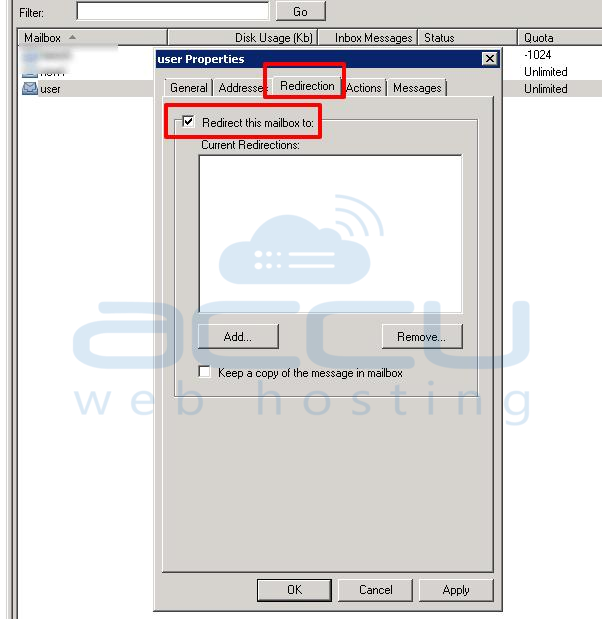
- Click on the Add Button and Enter the email account on which you want to redirect your emails and Click on Ok.
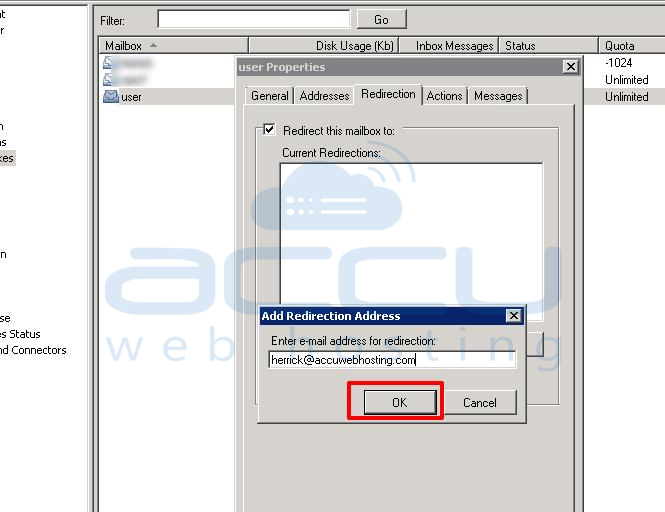
  Note: You can redirect your emails to the multiple email account. You can enter those emails account as per no. (5)
- You can tick the Keep a copy of a message in Mailbox option to keep the original email in the MailBox.
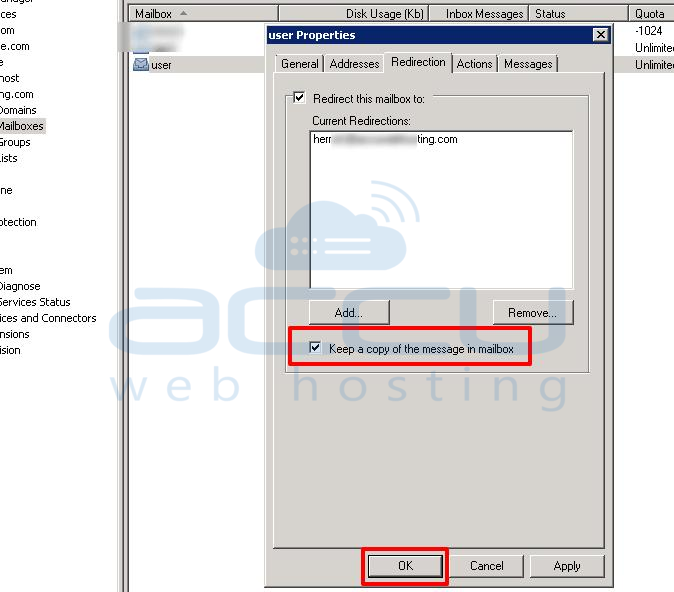
- Click Apply and Ok.
You have successfully set an Email Redirection in Mail Enable.
