Following article will guide you to reset your cloud VPS administrator password from Onapp Management Panel.
- Login to Onapp VPS Management Panel using your username and password at VPS Management URL https://onappcp.accuwebhosting.com
- Click on Virtual server and select your vps. It will show the VPS properties.
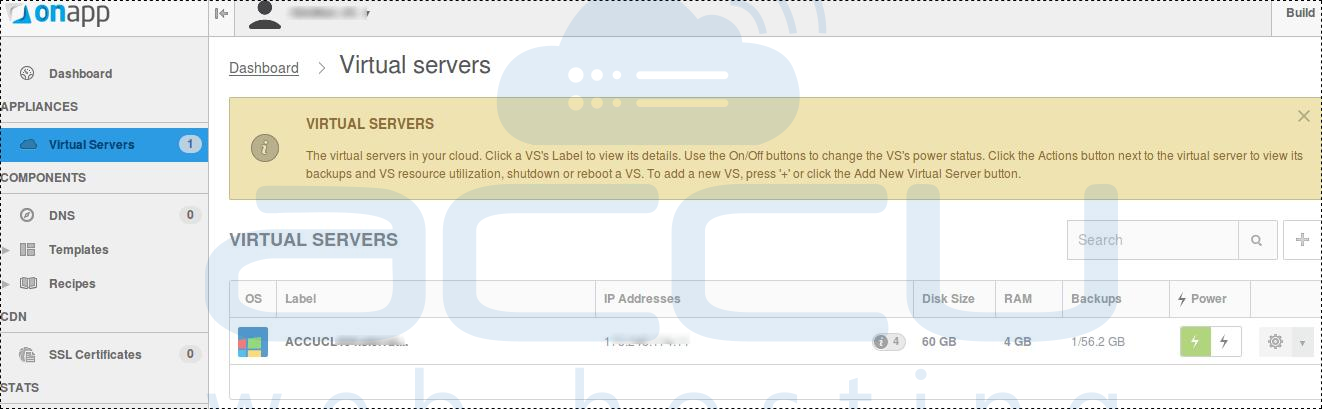
- Select the dropdown button from tools option. Click on reset administrator password.
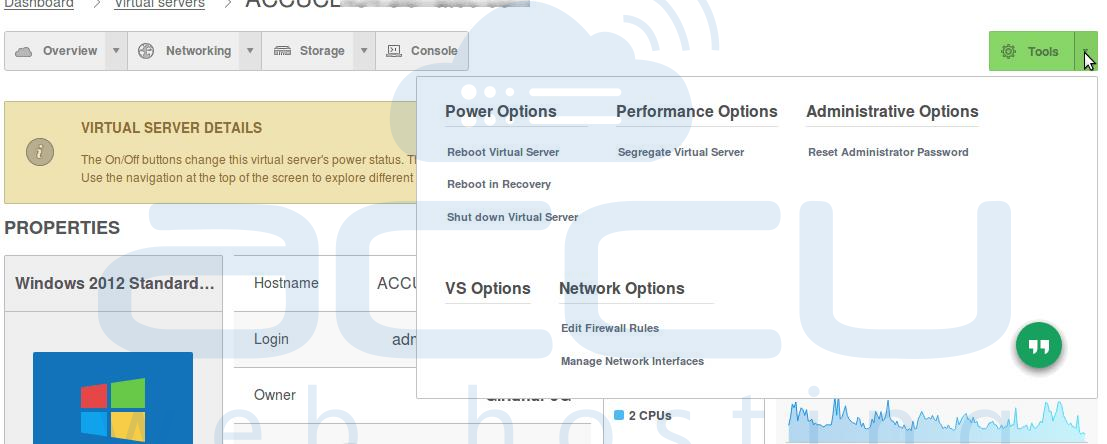
- It will prompt to Reset Virtual Server password screen. Enable the set password option and enter your new password, Confirm the password. Reset password with Random String option will apply the system generated password.
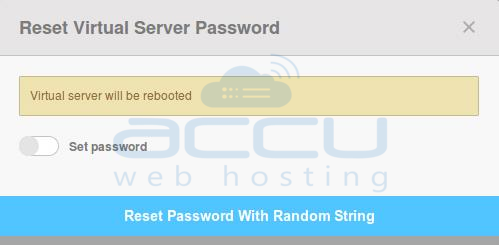
- Click on the set password button. It will take a single reboot to impact your new password.

Â
