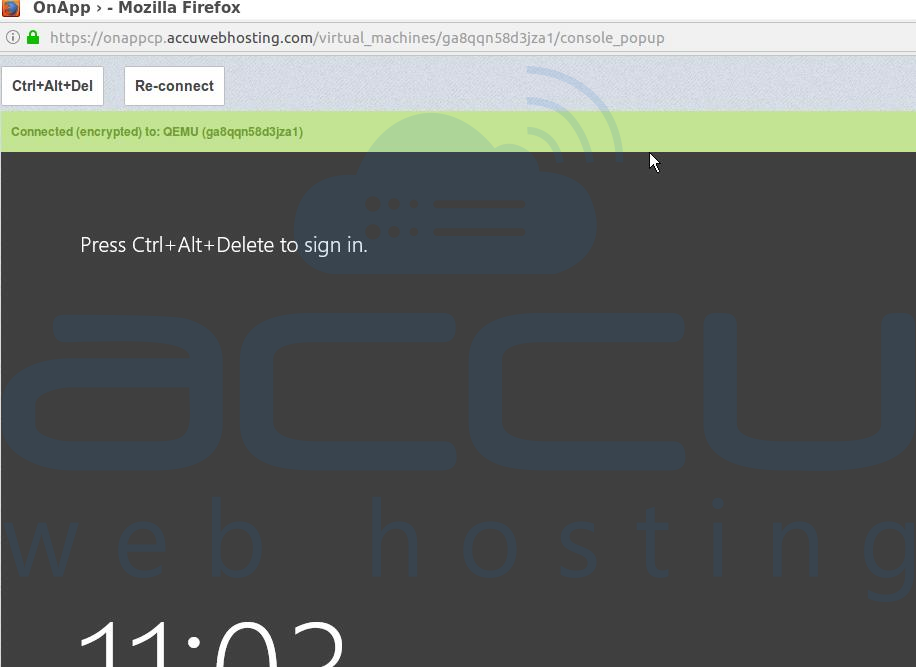Many times you require to connect your cloud VPS via console for various purposes. It is very helpful when VPS is not accessible via RDP or SSH. Following are the steps to connect cloud VPS via the console.
- Login to your Cloud VPS Management Portal with your credentials at https://onappcp.accuwebhosting.com
- Click on the Virtual Servers and select your VPS. It will take you to the VPS properties.

- You will find the console tab option in Properties page. Clicking on the console tab will give your VPS Screen.
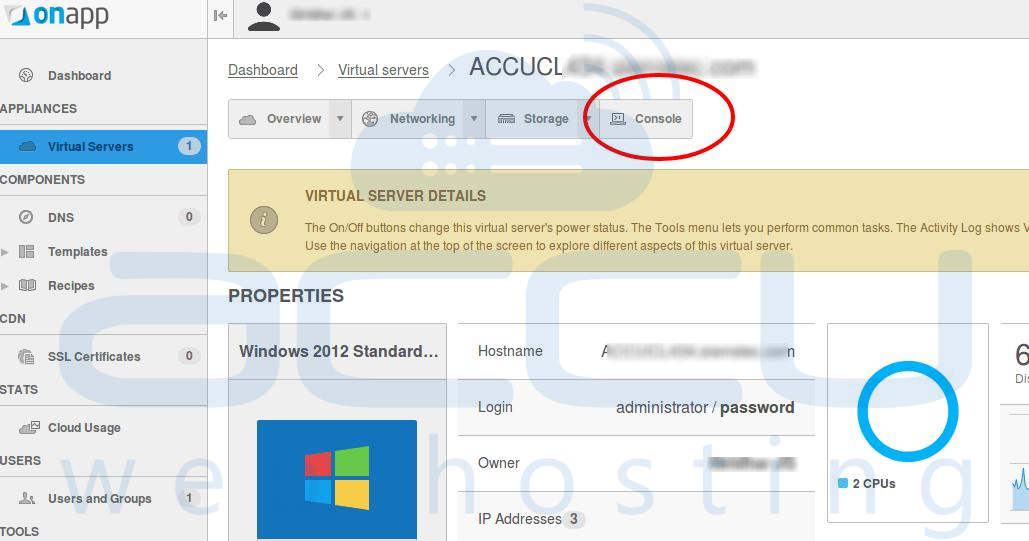
- Connect your VPS with the Username and Password.