You may require to Delete the email account in MailEnable in some cases. Following are the steps to remove the email account in MailEnable. Before Deleting any of the email account, please make sure you have downloaded all the emails in the local email client. Once the email account is deleted, it will delete all the emails of same email account as well.
- Open the MailEnable Console.
- Expand the Messaging Manager >> PostOffice >> Domains.
- Clicking on the MailBox will display the email accounts inside the Domain.
- Select the email account and click on the Delete button in action pane.
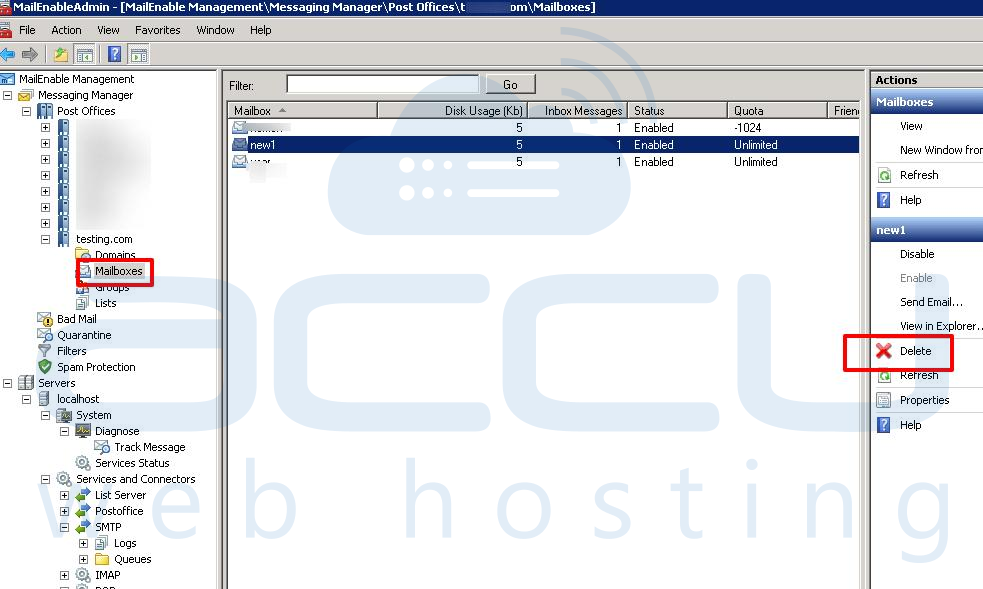
- Confirm the Dialogue Box to Delete the Email account.
The email account will be removed from the MailBoxes.
